KACE Computer Assets Report Based on Asset Status
Does anyone know how to run a Computer Assets Report Based on Asset Status? When you pick (Report wizard) the type as device asset status filed is missing. Any help is appreciated
0 Comments
[ + ] Show comments
Answers (2)
Please log in to answer
Posted by:
worzie
5 years ago
This is probably just a Topic (table) selection problem. When building your report, be sure to select Asset-HW_Computer. Next screen, choose the fields to display, obviously choosing Asset Status in your list. On your last section, Filters, you should see Asset Status as one of the usable criteria for matching.

Posted by:
binuani
5 years ago
Thank you for your response. Problem is that when choosing type /table as asset computer there are several fields missing as a choice (anything with the device field). That's why I am trying to use type/table as the device instead asset computer but if you choose that you get everything except asset status.
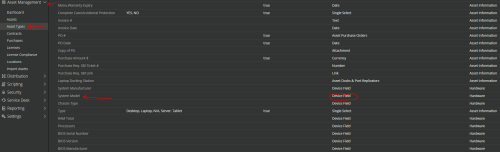
Comments:
-
There is the Add Subtopic also. I believe you need to have the main topic be the top one if you are filtering by it. They are different tables so one could also use some SQL foo to join them. I never had much luck incorporating subtopics. The report wizard has limitations and quirks. - worzie 5 years ago
-
Unfortunately that wouldn't work either because when I add a subtopic.. the results are in 2 separate lines. - binuani 5 years ago


