LogMeIn and kace 2000
Hi guys,
can someone tell me whats wrog with this msi parameters...i cant see it o_O
msiexec.exe /i /quiet USERPASSWORD=passworddummy USERVERIFYPWD=passworddummy USEREMAIL=support@dummy.de USERWEBPASSWORD=dummypassword LicenseType=free
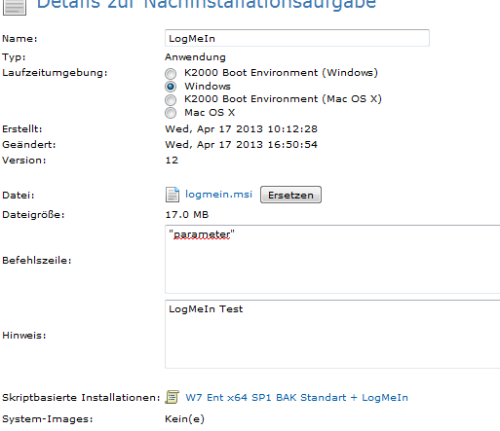
0 Comments
[ + ] Show comments
Answers (1)
Please log in to answer
Posted by:
blackbyte
11 years ago
that the right parameter...
msiexec.exe /i logmein.msi /q USERPASSWORD=pcpassword USERVERIFYPWD=pcpassword USEREMAIL=support@mail.com USERWEBPASSWORD=mail.compassword LicenseType=0
but at first you have to edit the MSI!!!
http://www.techadminspot.com/2010/05/automated-silent-install-script-for.html
this tutorial can help!!!
Comments:
-
Make sure you enter the full command line not just the parameters.
msiexec.exe /i logmein.msi /q USERPASSWORD=pcpassword USERVERIFYPWD=pcpassword USEREMAIL=support@mail.com USERWEBPASSWORD=mail.compassword LicenseType=0 - dugullett 11 years ago -
this parameter works...but i have a problem wih the registration.
that mean...i can deploy it but the client dosnt connect to logmein (registration) - blackbyte 11 years ago-
Did you follow this guide? http://www.scribd.com/doc/117434035/How-to-Automate-Logmein-Free - mpace 11 years ago

