Managed installation for Adobe Acrobat Pro XI fails due to missing microsoft visual c++ 2010 runtime
Hi
Has anyone been able to install Acrobat Pro 11 from a managed install? Installs have been failing, so I changed the install command from "msiexec.exe /i AcroPro.msi TRANSFORMS=AcroPro.mst /passive" to "msiexec.exe /i AcroPro.msi TRANSFORMS=AcroPro.mst /qf" for a full interface. This showed an error about not installing the c++ runtime with the msi.
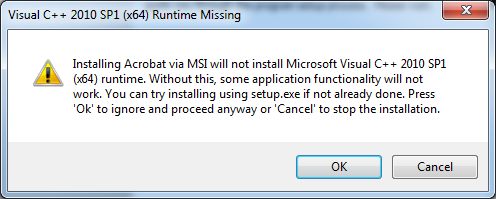
Proceeding with the install anyway completed the installation, but this choice is unavailable to /passive or /quiet
Can anyone give some pointers on how to install the c++ runtime as well as the acrobat msi with a managed install?
Answers (1)
The answer is to deploy the C++ Runtime first, as it's own package and then deploy your Acrobat installation. These runtimes are used by many different applications, and it's standard practice to include them as part of your base build, or at least as part of a core application deployment if it's not inlcuded in your image.
Someone else asked the same question recently :http://www.itninja.com/question/how-to-command-line-install-acropro-x1-silently-with-visual-c
The answer is to deploy the C++ Runtime first, as it's own package, and then deploy your Acrobat installation.
These runtimes are used by many different applications, and it's standard practice to include them as part of your base build, or at least as part of a core application deployment if it's not inlcuded in your image.
Hope that helps,
Dunnpy
Comments:
-
thanks dunnpy - HGcn 11 years ago


