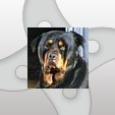K1000: Mozilla 29 Install
We have been trying to push one file to the current logged in user's profile through KACE scripting.
In scripting we want to write the files to this location: C:\Users\%username%\AppData\Roaming\Mozilla
At our company, the users do not have administrator access to the PC, so when we are using either "Current logged in User" or "Logged in User" it doesn't seem to work.
We have also tried using the last option, which is User and Password (this account does have admin rights), but again it just copies the file under this Profile. 
So any thoughts on this guys? It's driving me nuts.
1 Comment
[ + ] Show comment
-
Could you give us a little more information on what the script does that requires admin rights? Without running the script as the user you want to copy the files to, there is no variable that I can think of that will work. - LBarclay 9 years ago
Answers (1)
Answer Summary:
I download the "RunAsCurrentUser.exe" utility from: http://support.bigfix.com/download/bes/util/RunAsCurrentUser.exe. After that I converted my local_profile_copy.bat file into an local_profile_copy.exe. Now in the main bat file, I call “RunAsCurrentUser.exe --w --q local_profile_copy.exe” and the script works fine. Thanks everyone for posting.
I download the "RunAsCurrentUser.exe" utility from: http://support.bigfix.com/download/bes/util/RunAsCurrentUser.exe. After that I converted my local_profile_copy.bat file into an local_profile_copy.exe. Now in the main bat file, I call “RunAsCurrentUser.exe --w --q local_profile_copy.exe” and the script works fine. Thanks everyone for posting.
Please log in to answer
Posted by:
hoodathunkut
9 years ago