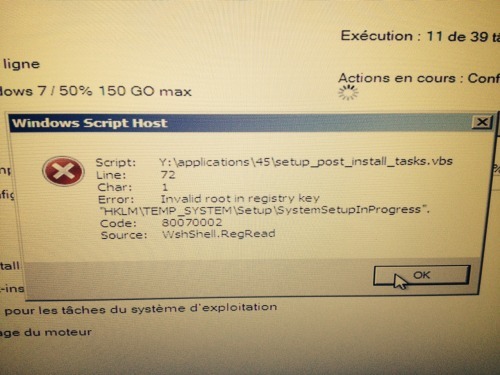Multicasting K2200 RSA
We have just upgraded our physical K2200 & RSA's to 3.6, so we can take advantage of multicasting.
In my test network, I have syncronised my wim images, and all associated files with the RSA, then configured a small multicast job on the physical K2200.
Initially, it all looks fine, I get a task engine window, detailing all the tasks involved, but it fails when it comes to applying the image.
The task list continues to run until it hits "Setup Post Install Tasks", where it complains about a vbs script not running correctly, before rebooting the pc.
The strange thing is, if I set up an identical task as an automated Unicast job or manual deployment, the job will run without errors.
Has anyone else had a similar issue?
Karl
IT Services
States of Jersey Education Department.
-
Quick Question, are you imaging from the RSA or directly from the K2200? - joeysparrow 10 years ago
-
All images will be on RSA's. When our deployment goes live, there will be 39 RSA devices, one in each school. There are about 4000 pc's to build, so we need to keep all traffic on the LAN of each location. - c-team@jeron.je 10 years ago
Answers (3)
Good Morning C-Team,
Unfortunately the RSAs do not support Multicasting. Only the K2200 Appliance supports it. Meaning, you can only image with multicasting if you’re booting directly into the K2200. It’s upsetting, I know. I yelled at my Rep and yelled at the KACE Tech Support Team.
99% of our district imaging is done through the RSAs. The only thing you can do is setup multiple RSA at each site. I’ll post more details soon. I’m stepping out to a meeting.
Comments:
-
Joey, thanks for the reply, look forward to seeing your ideas. - c-team@jeron.je 10 years ago
Good Afternoon Karl,
It order for this scenario to work, you need
Network Layout (VLANs) for each site
Access to DHCP Server
Spare desktops for RSAs
Network
The first step is figuring out your network layout. You need to find out if each site has multiple VLANs configured. For example, your front office may have VLAN 10, building B VLAN 11, building C VLAN 12, etc. If your network at each site is setup with only one VLAN, then this scenario might not work. I added an RSA to each VLAN that needed it. For example, you have a lab of 60 Machines in VLAN 10, and you have about 10 staff members on VLAN 11. Which one needs the RSA? VLAN 10 of course, since you’ll probably be imaging the lab more often. Use your best judgment.
RSAs
How many RSAs you’ll need to setup at each site. From past experiences, each RSA can handle about 15-20 units at a time. The more you add, the slower it takes to complete the imaging process. I informed my techs to only do 15 at a time to maximize production in our layout. Depending on the amount machines, you can setup 1-3 at each site. You can do more, but it’s up to you.
DHCP
Our DHCP Server has each site with all the VLANs that belong to the site. I then change each VLAN to boot to the IP of the RSA I assign to it. So for example, I setup 3 RSAs at my biggest campus. I have two RSAs on different VLANs with the heaviest amount of units and one that handles the rest of the VLANs for the one or two re-images that happen every once in a while.
If you have a bulk order, let’s say 3000 machines. I would suggest selecting 3 sites and setup as many RSAs at these site for the bulk imaging. Once the bulk is complete, I would then pull the RSAs and resign them to campuses. I was happy to hear about the multicasting, but soon found out the RSAs won’t support them yet until a future release which could be months or possibly next year. Let me know if you need me to go in detail on any of the topics.
Good Luck!
Jo
Comments:
-
Hi Jo, thanks for the response.
Unfortunately for us, we only have one VLAN per location, and don't have enough capacity on the servers to set up any extra RSA's.
Better get the Education Authority to purchase us a load of flash drives, it's going to be a busy summer :) - c-team@jeron.je 10 years ago