Need help removing Chrome Frame through K1000.
Here is what I have so far:
This software will be un-installed via: /quiet /uninstall {ECB3C477-1A0A-44bd-BB57-78F9EFE34FA7} /i
[ Software Detail for Google Chrome Frame (64.240.49235) ]
This software will only be un-installed on the following Operating Systems: (edit)
Windows 7 Ent
Windows 7 Ent SP1
Windows 7 Pro SP1
Windows 7 Ultimate SP1
Windows XP Pro
Windows XP Pro SP3
I am fairly new to doing this kind of stuff, and I have no idea what I am doing.
Answers (2)
Do not have a uninstall for that software but here is a typical one.
You can get your uninstall command using regedit and looking at the keyset for that sofware under HKLM\SOFTWARE\microsoft\windows\currentversion\Uninstall\???????
once you find the right keyset look at the key UninstallString
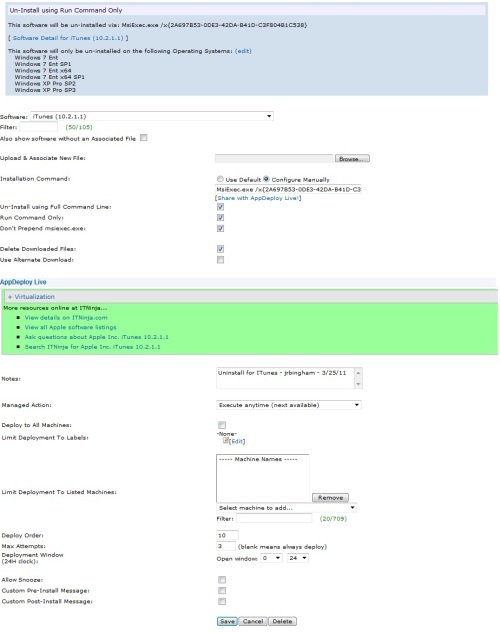
Comments:
-
i am using this command line for some reason i can get that software to uninstall MsiExec.exe /X{95140000-0070-0000-0000-0000000FF1CE - brighstarcuit 11 years ago
Here is a some powershell that might help you out if you have varying uninstall GUIDs on different systems. Don't know any KACE, so i can't help you there.
Just loop through $Installedsoftware afterwards and uninstall whatever you want based on DisplayName or any other criteria. This code is supposed to run in 32bit powershell, even on 64bit systems.
$OS = Get-WmiObject -Class Win32_OperatingSystem
if ($OS.OSArchitecture -eq "64-bit")
{
set-alias ps64 "$env:windir\sysnative\WindowsPowerShell\v1.0\powershell.exe"
$installedsoftware64 = ps64{Get-ItemProperty HKLM:\Software\Microsoft\Windows\CurrentVersion\Uninstall\* | Select-Object Publisher, DisplayName, DisplayVersion, UninstallString}
$installedsoftware32 = Get-ItemProperty HKLM:\Software\Microsoft\Windows\CurrentVersion\Uninstall\* | Select-Object Publisher, DisplayName, DisplayVersion, UninstallString
$installedsoftware = $installedsoftware32 + $installedsoftware64
}
else
{
$installedsoftware = Get-ItemProperty HKLM:\Software\Microsoft\Windows\CurrentVersion\Uninstall\* | Select-Object Publisher, DisplayName, DisplayVersion, UninstallString
}



