Office 2010 Language Pack Deployment
Hey folks,
I'm having an issue when trying to deploy Office 2010 language pack. The idea is that I can create an install.bat file for each language I want to create that points to a separate admin file to install the office suite and language pack needed (even if there is no language pack needed).
The only problem is that I need to tell the location of the language pack's setup file. If I do the whole path C:\etc\etc\etc, it works fine, but since I'll be zipping this up and uploading it into KACE or moving around on jump drives I need it to simply be able to find the setup file.
Here is the picture of the prompt that I'm talking about:
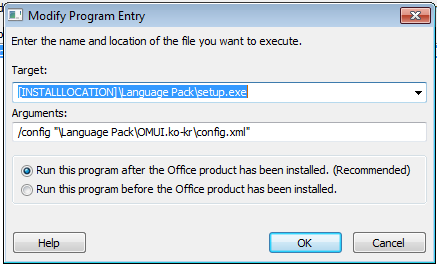
As you can see above I'm currently trying out different paths. I learned that .\ and other attempts along those lines fails. Here's the error it returns:
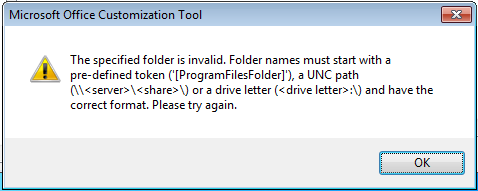
I was hoping someone out there would know a "Pre-defined Token" that would basically just mean "The folder I'm being launched from." Some examples include [InstallationLocation], [SystemFolder], [WindowsFolder], [CommonFilesFolder], but I haven't been able to get that to cooperate. I'm going to try \\Language Pack and see if I can get that to work. But in the mean time I'd like to hear what the IT guru's here think.
I'm really hoping to get this to work as if I can make this run, I can setup installs for all of our remote offices only using a single install of office 2010 and language packs. Thanks!
Answers (1)
Rather than using the Office Admin Tool to add the language pack to the .MSP file it was a simple matter of adding the language pack executable to the install.bat file. Using the config files in the OMUI folders for the languages I want.
First of all it is not clear that you want to use .bat file for launching this or want to install it through MSI.
If you want to install it through .bat file then use:
%~dp0Language Pack\...
%~dp0 gives you the current path of batch file with '\' at end
If you are using this in MSI then you can use [SOURCEDIR] property.
Remember to add ResolveSource Action in the InstallExecuteSequence table after Cost Initialize.
Comments:
-
Thank you sir! I've got it up and running now! I'll be able to create office installs for all of our remote offices but only use one set of files. This is great! - samzeeco 11 years ago


