outlook 2010 global profile
i really dont have a clue what i'm doing but i have been asked to create an msp using the microsoft custonisation tool that will bring up the box to login to an exchange account on first use of outlook and then a login box everyother time of login. there could be 20 people using the same computer login. our exchange server is external to our company. if its not possible thats ok, but i will need a reason to explain to my project manager
Answers (1)
If you have not installed it already, you can create an MSP to add the Outlook Profile, here is a step by step... Run the office installer .\setup.exe /admin
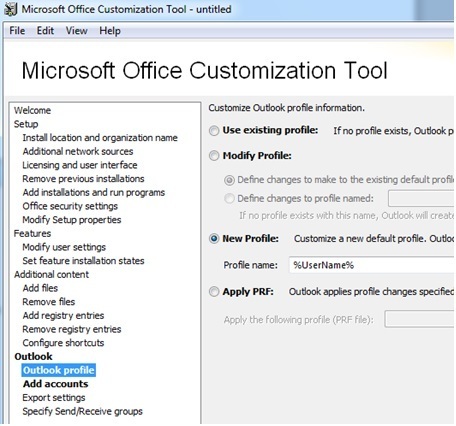
Set the radio button to new profile...
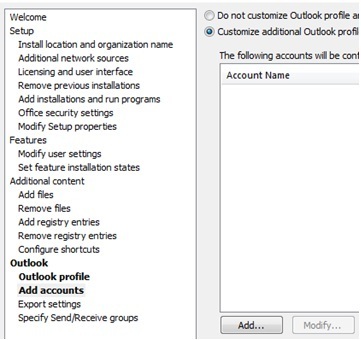
Under add Accounts, set radio button to Customise, then click add

If its an exchange profile, choose that, then Next
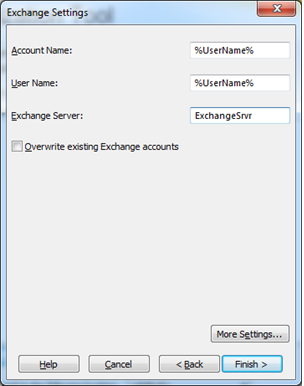
I use %UserName% all the way through, I have seen other people use the profile name of "Company" too many people think its not their email, but the companies email, I know, silly huh.
But I use the variable so users will see their own name.
If you have already installed Office, with out the outlook profile...
then check out this little feature...
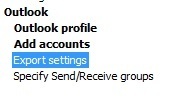
If you export it, you will looking at another blog on how to apply the prf afterwards...
good luck


It would be a quadzillion times simpler to create 20 accounts! If your users are too stupid to remember their own log-in ID - and the use of a single log-in can only really be justified on the grounds of "keeping it simple" - then you have bigger problems than configuring Outlook! - anonymous_9363 9 years ago