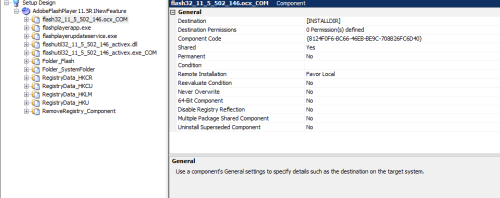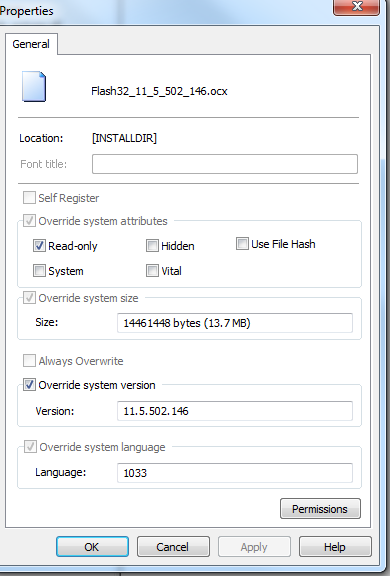register .ocx
Hi,
Can onyone please tell me clearly how to register .ocx files in a easy way using installshield. I kow the cmd where when I am using the command
regsvr32 .ocx it is succeding but I don't know how to do it using InstallShield
Answers (6)
Here are five methods to accomplish this task:
- In the Setup Design view, right-click the desired feature and select Component Wizard. Browse to the file, add it and select the Extract COM Info Immediately checkbox. Then complete the Component Wizard.
- In the Setup Design view, click the component that contains the DLL and set the COM Extract at Build property to Yes.
- In the Setup Design view, click the component that contains the DLL, expand the Files node, right-click the key file and select Extract COM Data for Key file.
- In the Setup Design view, click the component, expand the Files node, right-click the key file, select Properties, then select the Self-Register checkbox. Be sure to click Apply, then OK.
- In the InstallScript view, you can do manual registration by calling regsvr32.exe. If you are doing this from an InstallScript custom action in a Basic MSI project, you may need to set the custom action to Deferred in System Context.
Comments:
-
Thanks Man, your five solutions will fix all of the problems with .ocx/ .dll registrations - removedbyuser85960 11 years ago
here's another great document about the whole concept behind this "COM Registration" and how you can optimize your package ( wthout a lot of "garbage registry")
Comments:
-
http://www.itninja.com/link/com-registration-in-adminstudio - jaybee96 11 years ago
-
Thank You Jay, very much appreciated - removedbyuser85960 11 years ago
Hi, I am back onto this thread.
I am able to register .ocx and able to make it work perfectly but here is the issue.
I installed it and it is running fine. Then Uninstalled it. Then reinstalled it, then I get the error
"could not connect to the key clsid\inprocserver32 verify that you have sufficient access to that key"
So, it is not uninstalling perfectly, is there any solution in how to do that.
Regards