Report on Custom Inventory
I have a Custom Inventory rule setup for a registry key value which looks like this
RegistryValueReturn(HKLM\SOFTWARE\Wow6432Node\CertiTAXCOMWrapper, CertiCalcURL, TEXT)
When I inventory a computer now, under customer inventory for that computer, it shows me the the text 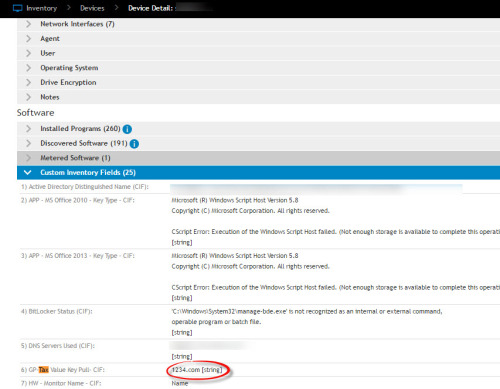
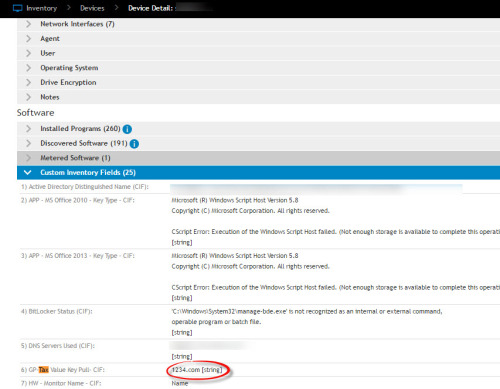
Software ID # is 23220
I would like to run a sql report which would show me the computer name and the value of this customer inventory reg key value.
Can anyone point me to the right direction?
Thanks
0 Comments
[ + ] Show comments
Answers (1)
Answer Summary:
Please log in to answer
Posted by:
sam240
7 years ago
Top Answer
I found the answer
Only changed I made was a space in between the =MACHINE_CUSTOM_INVENTORY.ID (space) WHERE SOFTWARE_ID =
http://www.itninja.com/question/custom-inventory-rules-and-reporting (answered by Chuck Steel)
SELECT MACHINE_CUSTOM_INVENTORY.*, MACHINE.NAME FROM ORG1.MACHINE_CUSTOM_INVENTORY JOIN MACHINE on MACHINE.ID = MACHINE_CUSTOM_INVENTORY.ID WHERE SOFTWARE_ID = 123456; |
There is a space in between ID and WHERE.
Of course you also have to chance the ID= to your software ID value number.
