Smart Labels displaying inaccurate results
Hi there,
I was wondering if anyone else was having this issue. Occasionally, I'll make a patch smart label for instance. After it's been created using the wizard, I'll look at it in label management and it'll have say 50 patches or whatever. Then I go to modify it and the smart label wizard will say there are no patches.
I've seen this happen with device and software labels as well. I feel like it was a bug, but I thought they fixed that.
Any ideas anyone?
Thanks.
1 Comment
[ + ] Show comment
-
can you post an example? IE the SQL of one of the problematic smart labels - JasonEgg 8 years ago
-
SELECT UNIX_TIMESTAMP(RELEASEDATE) as DATEPOSTED_SECONDS, KBSYS.PATCHLINK_PATCH.IS_APP, KBSYS.PATCHLINK_PATCH.IMPACTID AS DESCRIPTION, KBSYS.PATCHLINK_PATCH.RELEASEDATE AS DATEPOSTED, KBSYS.PATCHLINK_PATCH.IS_SUPERCEDED, KBSYS.PATCHLINK_PATCH.DESCR, KBSYS.PATCHLINK_PATCH.ID AS BID, KBSYS.PATCHLINK_PATCH.UID AS UID, KBSYS.PATCHLINK_PATCH.IDENTIFIER AS BULLETINID, KBSYS.PATCHLINK_PATCH.STATUSID AS STATUS, KBSYS.PATCHLINK_PATCH.TYPE, KBSYS.PATCHLINK_PATCH.VENDOR, UNPATCHED, YEAR(KBSYS.PATCHLINK_PATCH.RELEASEDATE) as DATEPOSTED_YEAR, PATCHED, KBSYS.PATCHLINK_PATCH.TITLE, KBSYS.PATCHLINK_IMPACT.IMPACT_SEQ, PATCHLINK_PATCH_STATUS.STATUS AS PATCH_STATUS, CACHE_SIZE AS CACHE_SIZE, KBSYS.PATCHLINK_PATCH.ID as TOPIC_ID FROM KBSYS.PATCHLINK_PATCH left join PATCHLINK_PATCH_COUNT on PATCHLINK_PATCH_COUNT.PATCHUID = KBSYS.PATCHLINK_PATCH.UID join KBSYS.PATCHLINK_IMPACT ON KBSYS.PATCHLINK_IMPACT.IMPACT=KBSYS.PATCHLINK_PATCH.IMPACTID left join PATCHLINK_PATCH_STATUS on PATCHLINK_PATCH_STATUS.PATCHUID = KBSYS.PATCHLINK_PATCH.UID WHERE ((KBSYS.PATCHLINK_PATCH.TITLE like '%Firefox%') AND (KBSYS.PATCHLINK_PATCH.IS_SUPERCEDED = '0') AND ((TIMESTAMP(KBSYS.PATCHLINK_PATCH.RELEASEDATE) <= NOW() AND TIMESTAMP(KBSYS.PATCHLINK_PATCH.RELEASEDATE) > DATE_SUB(NOW(),INTERVAL 6 MONTH)))) - Drave 8 years ago
Answers (1)
Answer Summary:
Please log in to answer
Posted by:
StockTrader
8 years ago
Top Answer
Hello,
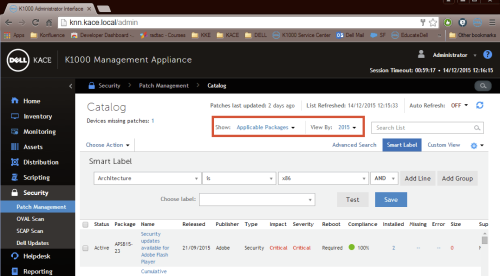
when you create a patch smart label the view is filtered. You need to pay attention on the View by and Show at the top of the view.
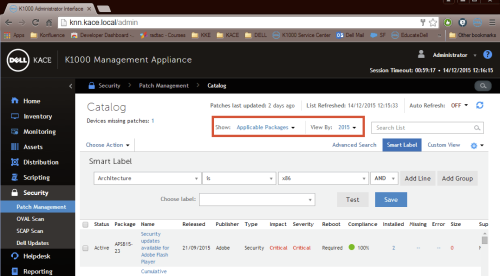
The smart label will apply to all the patches in the database regardless the settings of the view.
To amend them I'd suggest to go in Security -> Patch Catalog, amend them setring "Show" to "Individual Patches" and "View By" to "All Patches" and then return to the labels interface.
I hope this will help.
Kind regards,
Marco - StockTrader
Comments:
-
Unfortunately, that has not resolved the issue. I've selected the View and Show By to show any patches. I then set the only criteria to show any patches that contain the a given name, "firefox" for instance, and nothing shows up. However in my label there is more criteria and one patch is associated with it. - Drave 8 years ago
-
just to confirm: you've set "Show" to "Individual Patches" and "View By" to "All Patches"? - JasonEgg 8 years ago
-
Yup, that's it... Wow, that seems almost absurd that you have to set that a certain way for patch labels, you'd think that would be defaulted. can you update your answer to include the show individual patches part and I'll mark it as best answer? - Drave 8 years ago
-
I modified my answer to clarify it...anyway..does it work now?
Kind regards,
Marco - StockTrader - StockTrader 8 years ago-
Perfecto! Thanks Again for your help! - Drave 8 years ago


