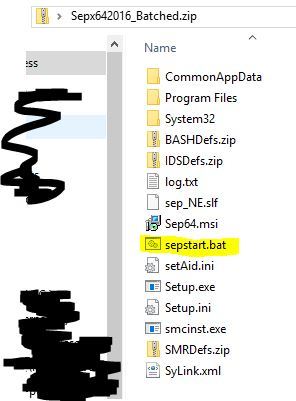Symantec Endpoint Protection
Hello Ninjas,
I am having trouble doing what looks like a pretty easy task; a managed installation of Symantec endpoint protection.
I have the K1000 (v7.0.121306) and I am trying to deploy to windows systems.
I have the software installed on a few systems, cataloged in software catalog and have associated the SEP_12.1.6-MP6_Win64.exe install file in the same software catalog area.
In Managed Installations I have symantec endpoint protection 12.x and in that area have again associated the cataloged software with the install .exe file I have on my network share.
in installation options I have chosen default with these additional parameters: setup /s /v"/l*v log.txt /qn RUNLIVEUPDATE=0 REBOOT=REALLYSUPPRESS"
at the bottom of the managed installation page I see this: Install using "sep_12.1.6_mp6_win64.exe":
The Windows client will install this via:
"sep_12.1.6_mp6_win64.exe" setup /s /v"/l*v log.txt /qn RUNLIVEUPDATE=0 REBOOT=REALLYSUPPRESS"
when I run now, the system I am pushing out to never seems to get the installation installed.
when I go over to the scripting, security policies and choose symantec antivirus, I try most of the same things run the script and in the Run Now status see that the operation is successful, but it is still not installed on the system.
Thank you
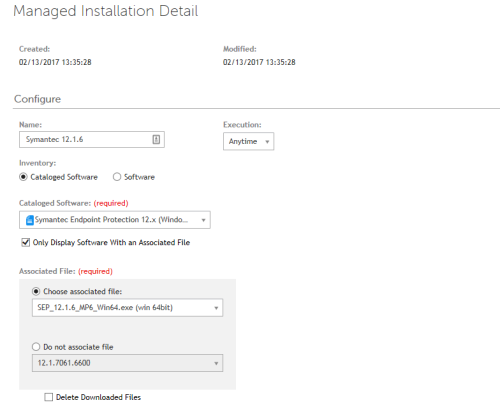
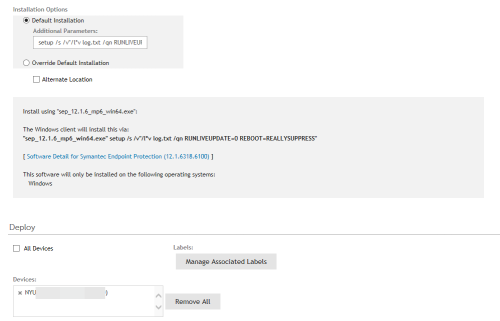
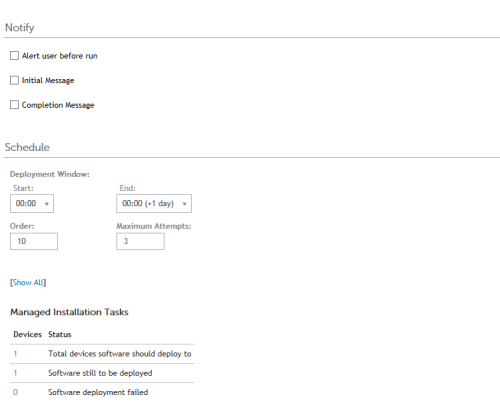
I am having trouble doing what looks like a pretty easy task; a managed installation of Symantec endpoint protection.
I have the K1000 (v7.0.121306) and I am trying to deploy to windows systems.
I have the software installed on a few systems, cataloged in software catalog and have associated the SEP_12.1.6-MP6_Win64.exe install file in the same software catalog area.
In Managed Installations I have symantec endpoint protection 12.x and in that area have again associated the cataloged software with the install .exe file I have on my network share.
in installation options I have chosen default with these additional parameters: setup /s /v"/l*v log.txt /qn RUNLIVEUPDATE=0 REBOOT=REALLYSUPPRESS"
at the bottom of the managed installation page I see this: Install using "sep_12.1.6_mp6_win64.exe":
The Windows client will install this via:
"sep_12.1.6_mp6_win64.exe" setup /s /v"/l*v log.txt /qn RUNLIVEUPDATE=0 REBOOT=REALLYSUPPRESS"
when I run now, the system I am pushing out to never seems to get the installation installed.
when I go over to the scripting, security policies and choose symantec antivirus, I try most of the same things run the script and in the Run Now status see that the operation is successful, but it is still not installed on the system.
Output Log
Running as SYSTEM Checking if registry 'HKEY_LOCAL_MACHINE\SOFTWARE\Kace\MSIWizard\7034' value 'MSIConfigHash' is equal to '1903504726' did not succeed: (2) Installed: Symantec Endpoint Protection Setting registry 'HKEY_LOCAL_MACHINE\SOFTWARE\Kace\MSIWizard\7034' value 'MSIConfigHash' equal to '1903504726' succeeded Symantec Endpoint Protection installed with C:\Windows\System32\msiexec.exe /qn /l* "log.txt" setup /s /v"/l*v log.txt /qn RUNLIVEUPDATE=0 REBOOT=REALLYSUPPRESS" /i SEP64.msi ADDLOCAL= Checking if registry 'HKEY_LOCAL_MACHINE\SOFTWARE\Kace\MSIWizard\7034' value 'MSIConfigHash' is equal to '1903504726' succeeded
Activity Log
verify - registry_value_is Checking if registry 'HKEY_LOCAL_MACHINE\SOFTWARE\Kace\MSIWizard\7034' value 'MSIConfigHash' is equal to '1903504726' verify - install verify - set_registry_value Setting registry 'HKEY_LOCAL_MACHINE\SOFTWARE\Kace\MSIWizard\7034' value 'MSIConfigHash' equal to '1903504726' verify - on_remediation_success verify - on_remediation_failure verify - log_message verify - registry_value_is Checking if registry 'HKEY_LOCAL_MACHINE\SOFTWARE\Kace\MSIWizard\7034' value 'MSIConfigHash' is equal to '1903504726' verify - on_verify_success verify - on_verify_failureDebug Log
Running kbot: runkbot 116 1486747980 KBotScript::LogScriptInfo - Start id=116 name=Symantec Policy version=1486747979 type=policy execute disconnected=false logged_off=false execute events KBotScript::LogScriptInfo - Finish KBotScript::LogScriptInfo - Start id=116 name=Symantec Policy version=1486747979 type=policy execute disconnected=false logged_off=false execute events KBotScript::LogScriptInfo - Finishany help would be appreciated,
Thank you
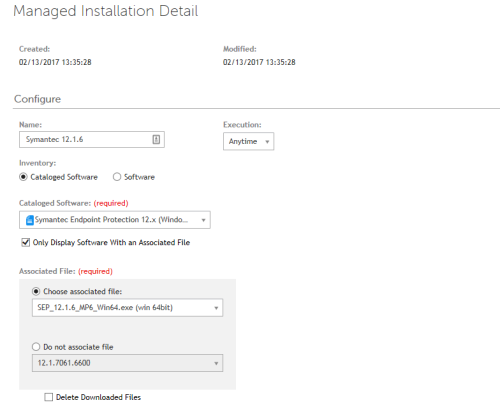
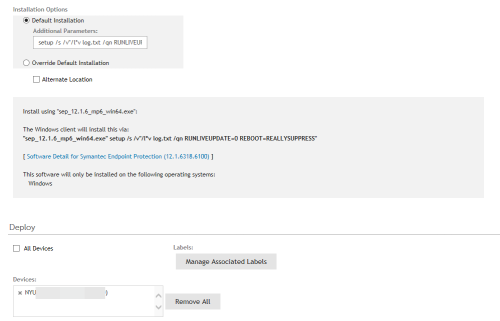
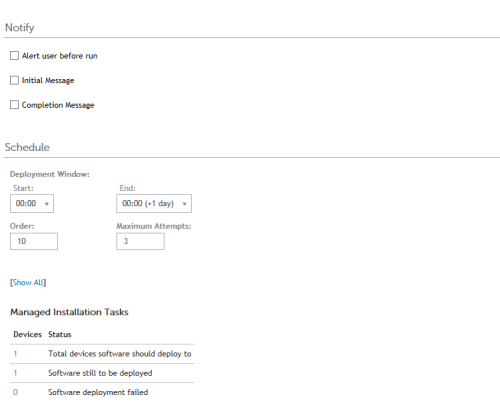
2 Comments
[ + ] Show comments
-
can you post screenshots of the full MI page? - JasonEgg 7 years ago
-
Image in 3 parts posted. thanks - dnitty67 7 years ago
Answers (1)
Please log in to answer
Posted by:
rskwire
7 years ago
Here's what I did.
I created a SEP installer package with the help of my sysadmin who has access to the SEP management console.
I then created a BAT file, sepstart.bat, with the following parameters:
start /wait setup.exe /s /v"/l*v log.txt /qn RUNLIVEUPDATE=1 SYMREBOOT=REALLYSUPPRESS"
This BAT file and all my SEP installer files are ZIP'd up. I find a Software Inventory record for SEP and associate this ZIP file with it. Then, my SEP managed installation associates with the SEP zip from Software, and the installation option is:
Override default installation: sepstart.bat
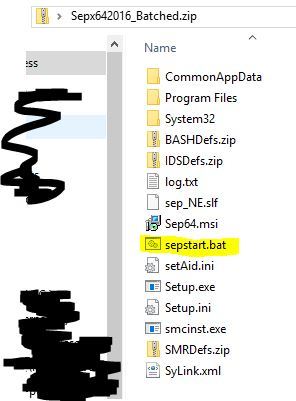
I created a SEP installer package with the help of my sysadmin who has access to the SEP management console.
I then created a BAT file, sepstart.bat, with the following parameters:
start /wait setup.exe /s /v"/l*v log.txt /qn RUNLIVEUPDATE=1 SYMREBOOT=REALLYSUPPRESS"
This BAT file and all my SEP installer files are ZIP'd up. I find a Software Inventory record for SEP and associate this ZIP file with it. Then, my SEP managed installation associates with the SEP zip from Software, and the installation option is:
Override default installation: sepstart.bat