Trying to clear old patches from my K1000
I'm trying to set up a few replication shares for my remote branches. As far as I can tell, I have the settings correct, but I noticed that the folder on the test remote replication PC was over 50GB which used up all the free HDD space. I set the replication for Win 7 SP1 files only, but it appears that Kace wants to push 120GB worth of files to the replication PC. I did a quick google search for cleaning up Kace patches and most of the pages were for older versions of Kace. I went to the patch download settings and checked the box for "delete unused files after" and set it for 90 days, but my patch management screen still shows I have 4961 inactive patches and 11747 disabled.
Our Kace server version is 6.4.120261
My question is how do I clear out the unused patches so that it's not pushing out so many files.
2 Comments
[ + ] Show comments
Answers (1)
Please log in to answer

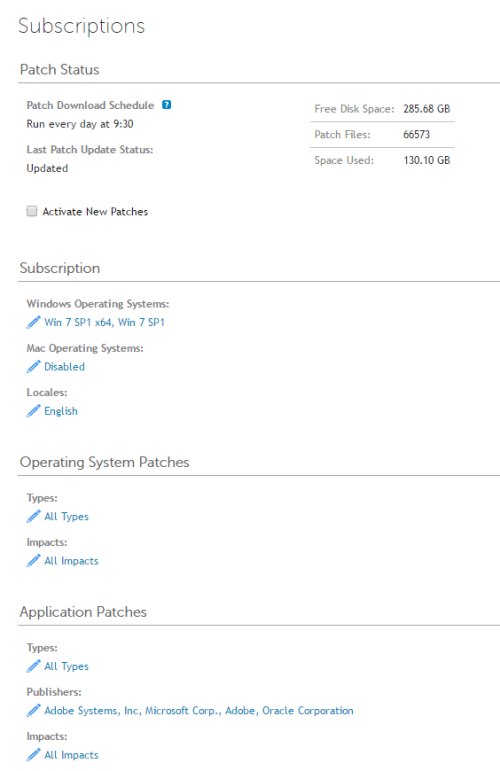
Can you show us a screenshot of how your patch management is set up? Also, do you use smart labels to try to cut down on the amount of space that your K1000 is using?
https://support.software.dell.com/k1000-systems-management-appliance/kb/111329 - KACE_Irwin 8 years ago
The option you chose for delete patches after 90 days should delete the older patches. Once you set that flag, you may need to run a patch download option so it sees it needs to delete the patches older than 90 days. - KACE_Irwin 8 years ago