Trying to install EMC Source One Client 6.82.0121 SP 2 through Distribution on K1000
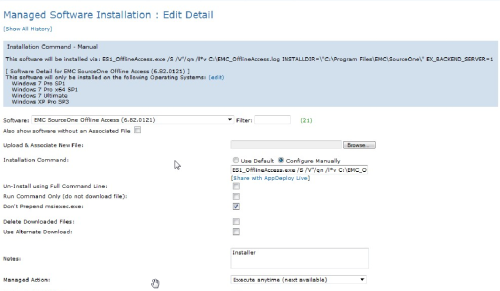
Hello,
I am trying to use the ES1_OfflineAccess.exe uploaded to the K1000 with these parameters and I get nothing:
/S /V"/qn /l*v C:\EMC_OfflineAccess.log INSTALLDIR=\"C:\Program Files\EMC\SourceOne\" EX_BACKEND_SERVER=1 EX_TCP_PRIMARY_SERVER=messagearchive.company.com EX_TCP_PRIMARY_PORT=8001 EX_TCP_SECONDARY_SERVER=messagearchive.company.com EX_TCP_SECONDARY_PORT=8002 REBOOT=ReallySuppress"
Is there any way to put this much info while using "Configure Manually" and checking "DO not prepend msiexec"? I am assuming that this is too much for the K1000 to handle.
Can I do this through the "Scripting" tab instead?
Thank you,
JC
Answers (1)
You would run the batch file, but I don't think there is a way to make it silent unless you can port the output. Something like: file.bat > c:\programdata\dell\kace\fileoutput.txt
I don't see the exectuable in that string. Could you take a screenshot of your actual configuration and post it here?
Also, have you enabled debug? The logs might be helpful here.
You can use a .bat file in either a MI or a kscript. If using a MI, just create a new zip file with the .bat and the executable at the root of the zip.
Comments:
-
I am sorry. The .exe was in the first line of the question. I will try to get the screenshot ASAP. If I zip the .bat and .exe, what command do I use to run them? Are there any switches needed? - J.R. Colby 10 years ago
-
You would run the batch file, but I don't think there is a way to make it silent unless you can port the output. Something like: file.bat > c:\programdata\dell\kace\fileoutput.txt - jknox 10 years ago
-
I can do it completely silent using my .bat file, but how do I deploy that from the K1000? It wants Dependencies and Tasks and I am not quite sure what to put in those fields especially when the .bat contains everything I need.
Thank you for the replies by the way! I appreciate taking the time to help us konfused ones (keeping it authentic to all things KACE) :) - J.R. Colby 10 years ago



That is why I was wondering if there was a way to upload the .bat to the Scripting portion of the K1000. I just don't know what I would need to do for "Dependencies" or "Tasks" in that tab. I need to get this out by December 15th (tomorrow would be better!), but I have been fighting this. I still have WinInstall in my environment too, but wasn't sure if you KACE gurus out there can point me in the right direction! You guys are amazingly knowledgeable and I always get great feedback.
Thanks again and sorry for the less than thorough initial question. I was running late for a meeting.
JC - J.R. Colby 10 years ago