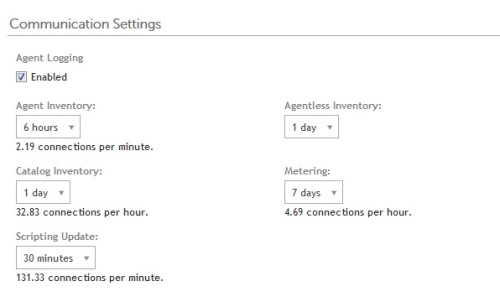When does a managed installation realy gets installed ?
Hi,
I am new to K1000. I want to install IE11 on some machines, all of which belongs to a certain tag. I created a managed installation, uploaded the .msi I fabricated with IEAK, selected the right OS, associated it with the desired tag. I forced inventory on the machines, rebooted them. Twice. 3 times. 4 times. Waited. Did it again. Re-inventories. And so on. Nothings happens.
I know this process worked, some days ago, with the same components (or so I think), but I did not manage to understand which was the right chronology : first inventory, first reboot ?
I looked on the client Kace agent directories (c:\ProgramData\Dell\Kace\Downloads\), it is empty. I don't know how to interpret c:\ProgramData\Dell\Kace\User\KAgent.log or KBOT_log.txt. Can someone tell me :
1) What is the sequence ? Do I have to wait a certain time before the installation starts ? Do I have to reboot ? To run inventory ? In which order ?
2) How can I see in the logs created why this does not work ?
I would be really grateful for some help ...
Answers (6)
Comments:
-
Great explanation. One note: The files show up in a folder corresponding to the software inventory item used in the MI. - jknox 9 years ago
-
Well ... This is driving me crazy.
First, I did not check the box asking for deletion of the downloaded package, so I can track what happens. Every machine that gets the package in the download directory will work. The problem is : how and when does this package come into the download directory ?
Next, yes, the machines I am testing with all have the MI listed under Activities / Managed Installation List.
Last, I ran the inventory, I would say a dozen times on each machine. One of the machines has managed to get the software installed, I don't know why, probably because it has been idle but powered on during several hours on sunday
I guess there is some mandatory wait before getting the package, but I really get no idea of the time needed. Very frustrating. The admin guide does not say anything useful about this, or at least I could not find it ...
Has someone some experience about this wait time ? - guruperplexe 9 years ago-
can you post a screen shot of your MI? - SMal.tmcc 9 years ago
-
I really would like to ... I can't find how I can upload a file ! - guruperplexe 9 years ago
-
post a new answer or modify your question. do a screen capture and save as a jpg. Do not make it too small. I use alt - prtscreen and run the shot thru paint for a quick jpg. - SMal.tmcc 9 years ago
-
Inventory and running MIs are two different functions, and as such, MI deployment falls under the scripting interval.
That said, there is no set time for a MI to run as there are other factors that play into a MI being delayed as well, such as K1000 load, patching, other activities that the agent is running, etc.
If you are testing a MI install, you can run that manually by opening a command prompt on your test machine and running: c:\program files (x86)\dell\kace\runkbot 6 0 - jknox 9 years ago-
What do you call "the scripting interval" ? I swear I waited several hours after the inventory, with no result. - guruperplexe 9 years ago
Comments:
-
change the execution (pardon my french) from
au démarrage to n'importe quand - SMal.tmcc 9 years ago
@SMal.tmcc : I don't want the installation to start when a user is logged in, that's why I chose "at startup" (pardon my english ...). Do I understand correctly ?
Comments:
-
Yours should be 2 hours by your settings. I am impressed with your English, it is very good, I would have never guessed you spoke a different language by your writing. Now that setting makes sense. You may be better running this as an off-line script, it will be more responsive to your needs. Just use a verify step to check and remediation to deploy it.
With your current MI - JKnox suggested running the kbot from the workstation, after that is run the files should appear in the download area. You can get better info of what is going wrong by enabling debugging on a client. https://support.software.dell.com/k1000-systems-management-appliance/kb/112035 - SMal.tmcc 9 years ago-
Well ... I'm not sure I understand everything. What do you mean by "running this as an oof-line script" ? Do you mean I should not let the K1000 handle it ? It would be very disappointing, because I have to deploy my packages on 600+ machines ... - guruperplexe 9 years ago
-
Under scripting you have an option for online or offline scripts. Offline scripts can be run at bootup prior to user logging in. - SMal.tmcc 9 years ago
I found an error message in the KAgent.log file :
[2015-03-24.09:11:49][AMPAgent:NimitzServiceCtrlHandle] BOOTUP
[2015-03-24.09:11:49][AMPAgent:ExecuteByEvent ] Execute By event BOOTUP
[2015-03-24.09:11:49][AMPAgent:RunNowByEvent ] Execute by Event kbot[6 : 1416231054] BOOTUP
[2015-03-24.09:11:49][AMPAgent:RunKbot ] Running : runkbot 6 1416231054 -noLogUpload BOOTUP
[2015-03-24.09:11:49][AMPAgent:CreateProcessOnDesktop ] CreateProcessOnDesktop: ShowWindow=0, WinVer=6.1
[2015-03-24.09:11:49][AMPAgent:CreateProcessOnDesktop ] CreateProcessOnDesktop: process token: 00000264
[2015-03-24.09:11:49][AMPAgent:CreateProcessOnDesktop ] CreateProcessOnDesktop: token dup: 00000100
[2015-03-24.09:11:49][AMPAgent:CreateProcessOnDesktop ] CreateProcessOnDesktop: set sessid into token
[2015-03-24.09:11:49][AMPAgent:CreateProcessOnDesktop ] CreateProcessOnDesktop: create proc: cmdline='runkbot.exe 6 1416231054 -noLogUpload BOOTUP', cwd=(null), fullcmdline='runkbot.exe 6 1416231054 -noLogUpload BOOTUP', dwFlags=0x 1000020, si.wShowWindow=0, desktopname=winsta0\KACE
[2015-03-24.09:11:49][AMPAgent:CreateProcessOnDesktop ] CreateProcessOnDesktop: close handles
[2015-03-24.09:11:49][AMPAgent:CreateProcessOnDesktop ] CreateProcessOnDesktop: waiting for exit
[2015-03-24.09:11:49][AMPAgent:CreateProcessOnDesktop ] CreateProcessOnDesktop: done
[2015-03-24.09:11:49][AMPAgent:RunKbot ] RunKbot : Failed to create kbot process
It seems to happen every time I open a Windows session on the machine. I can briefly see the splash screen saying Kace is inpecting the configuration.
Is this message normal, or is it the cause to my problems ?