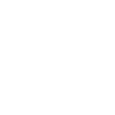Windows activation wizard will not generate an installatin id
I am having a strange issue on my Windows Server. I am using Windows Server 08 Enterprise and after several years of use I am getting the prompt to activate my Windows. I run the activation wizard and choose to use the automated phone system (because I am on a private network) and everytime the wizard will not generate an Installation ID for me to give the automated system. I have attempted to "change the product key" by re-entering my license key in hopes that it will clear this issue up. Is there a way to force the system to generate an Installation ID maybe in the command prompt. I would really hate to have to re-install Windows to fix this issue; this server is a Domain Controller and this would most likely cause my severe headaches to have to seize the roles, demote the DC, re-install windows, promote the server, re-join, re-gain the roles.....you see what I'm getting at here. There has to be a way to force the system to generate an Installation ID via command prompt. Any help would be greatly appreciated. I still have about 46 more days until I have to activate Windows so I have a little time to troubleshoot.
Answers (2)
have you tried to enter the key and activate from the CL with
C:\Windows\System32\slmgr.vbs -ipk <product key> installs the product key but does not activate the server.
C:\Windows\System32\slmgr.vbs -ato
http://technet.microsoft.com/en-us/library/ff793433.aspx
Comments:
-
I ran the the command slmgr.vbs -ipk <product id> and got the following message "Windows Script Host" Run slui.exe 0x2a 0x8007000D to display the error text. Error: 0x8007000D - Galvatron8 11 years ago
-
http://support.microsoft.com/kb/2230957 - SMal.tmcc 11 years ago
-
I have read the suggested fix in this KB and made sure that my registry permissions are set accordingly. The permissions are correct and I am still experiencing this issue. - Galvatron8 11 years ago
-
Since it is a DC you may have to temp demote and then activate the license at that time then make it a DC again - SMal.tmcc 11 years ago
-
I transferred the operations master roles from this dc to a secondary dc; I have run dcpromo and demoted the problem dc. I removed the AD DS role form the now server; I attempted to run the command slmgr.vbs -ipk <product id> and got the following message again: "Windows Script Host" Run slui.exe 0x2a 0x8007000D to display the error text. Error: 0x8007000D: "The data is invalid". I have tried to follow the guidance in KB 2230957 and I verifed the registry permissions for the SYSTEM account (full controll / with enumerate subkeys). I have run the sfc /scannow and got the message that Windows Resource Protection found corrupt files but was not able to fix some of them. Can I run the Windows Repair Install for this problem? If I do will I have to re-install the OS? Id rather not have to rebuild this server. - Galvatron8 11 years ago