K2000 x64 Scripted Installs do not work
Hello, this is my first post on ITNinja but I have a really tough question. For some reason in our K2000 when we try to run a scripted install for Windows 7 x64 in the x64 KBE it will not work. I have stripped down the script to have no answer file and just the basic remove drive letters pre-installation tasks. What happens is after about 5 mins the deployment gets to the Windows 7 setup screen where it states "Setup is Starting" and then either a box comes up saying "Scripted Installation Failed" or it brings me to a K2000 boot enviorment white screen with a "Red X" in the corner.
I have no problems running our scripted installs for anything 32 bit including Windows XP and Windows 7. I have updated both KBE's and tried several different ISO source images, these images are also from Windows OEM site. We are using the K2000 v3.5 currently but I have also tried the x64 install in a test K2000 3.6 box.
I am working with a KACE support technician but it has gotten to the point where he is bringing in engineers to help. I was hoping maybe someone here has seen or experienced something similar. Or if there is anything else we might of missed, any advice would be greatly appreciated.
I will attach some screen shots of the errors I am experiencing.
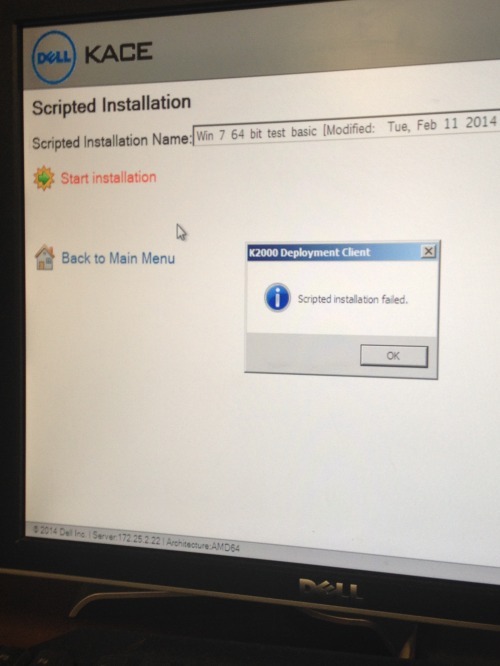
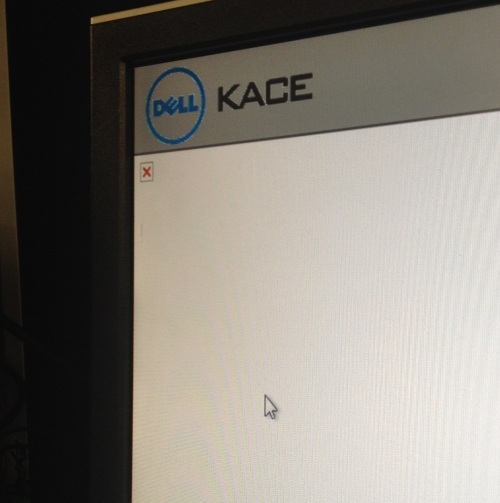
Thanks,
Jeremy Frederick
-
Can you confirm the pre-install tasks you are using? Is the computer you are imaging on the same subnet as the K2000? - dummptyhummpty 10 years ago
Answers (1)
Had this issue at the beginning of my introduction to k2000 I fixed it by changing up
something (sorry do remember what) in the Scripted Installations Details in the
Setup Configuration: had to change the script a little.
Second time I had issue the problem was in the shares had to remove a file out of the x64 drivers
Now after updating to 3.6 I have another problem with the scripting imaging but have not had time to look at it yet.

