CDBurnerXP CDBurnerXP
Version: 4
Note
Three different versions can be downloaded from the website: https://cdburnerxp.se/en/download
- An EXE installer
- A MSI package
- A ZIP folder with the portable version
We prefer to use the ZIP version to create our own MSI, to avoid having unknown registry-settings, and we can remove all the different language files we don’t need.
- Download the Portable ZIP
- Extract the ZIP file
- Run CDBXPP.EXE
- Select your language setting and exit the application
- A new file ‘Usersettings.ini’ was created, check if ‘AutoUpdate=1’ exists in the [General] section to disable the automatic updates
- CDBurnerXP is standard in English so remove all the language subfolders you don’t need.
For English = delete ALL subfolders EXCEPT subfolder ‘Resources’
For Dutch = delete ALL subfolders EXCEPT subfolders ‘Resources’ and ‘nl-NL’ - Use the unzipped folder to create a MSI, remember to create a shortcut to CDBXPP.EXE and to set ALLUSERS=1
Setup Information:
Setup Type: Windows Installer (MSI)
Deployment Method Used: Repackaged (to a setup.msi)
Deployment Difficulty:
unspecified
Platform(s): Windows
Inventory Records (58)
View inventory records anonymously contributed by opt-in users of the K1000 Systems Management Appliance.
Versions
- 4.3.6.2284
- 4.3.8.2521
- 4.2.1.976
- 4.3.0.2064
- 4.2.4.1255
- 4.1.2.694
- 4.2.7.1801
- 4.4.0.2905
- 4.3.0.2015
- 4.2.7.1849
- 4.3.7.2356
- 4.2.4.1351
- 4.0.024.439
- 4.2.7.1878
- 4.0.015.277
- 4.2.4.1235
- 4.3.8.2474
- 4.2.3.1110
- 4.0.013.220
- 4.1.1.660
- 4.2.2.984
- 4.1.2.678
- 4.2.6.1748
- 4.2.6.1706
- 4.2.4.1430
- 4.3.8.2568
- 4.3.0.1991
- 4.3.5.2256
- 4.2.3.1062
- 4.3.9.2783
- 4.3.8.2560
- 4.1.2.789
- 4.3.9.2809
- 4.2.1.950
- 4.3.7.2316
- 4.3.1.2101
- 4.2.7.1794
- 4.2.1.864
- 4.3.0.1977
- 4.3.9.2762
- 4.3.2.2140
- 4.2.4.1423
- 4.2.1.919
- 4.2.4.1272
- 4.0.022.370
- 4.2.5.1541
- 4.3.7.2423
- 4.3.8.2513
- 4.2.5.1490
- 4.3.9.2761
- 4.2.7.1893
- 4.3.2.2212
- 4.3.8.2631
- 4.3.0.2054
- 4.2.4.1322
- 4.4.0.2838
- 4.3.8.2523
- 4.5.5.5666
CDBurnerXP
Version
4.3.6.2284Uninstall String
"C:\Program Files\CDBurnerXP\unins000.exe"
1
ANSWERS
1
ANSWERED
3
ANSWERS
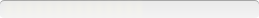
Using Advanced Installer 11, how do I create the MSI, including a shortcut to CDBXPP.EXE set to ALLUSERS=1 - dreddric 9 years ago
For Allusers look at : http://www.advancedinstaller.com/user-guide/install-parameters.html - den Belg 9 years ago
http://infrarecorder.org/?page_id=5
Good tips on setting up CDBurnerXP though. - ammaross 9 years ago