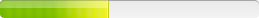Cisco Systems, Inc. Cisco Systems VPN Client
CsCaDll_GetInstallDriveType - DELETE ROW
CsCaDll_GetInstallDriveType1 - DELETE ROW
I also created a second transform (vpnclient_profiles.mst) to install our connection profiles (to Program Files\Cisco Systems\VPN Client\Profiles\, which is where the client checks by default for connection profiles) and to create vpnclient.ini in the Program Files\Cisco Systems\VPN Client\ folder. The INI file specifies, among other things, the default profile ([GUI]\DefaultConnectionEntry). You can also specify the [main]\RunAtLogon (1=bring up window before logging into windows) and [main]\DialerDisconnect (1=disconnects VPN when logging off) options if you want.
I used Orca for the network install transform, and AdminStudio for the profiles transform. This app was then deployed silently via ZENworks 7.0.1. Since ZEN caches the installer, the little hack that avoided checking if the installer was running from the network is sufficient to avoid a 1603 error on deployment. Note that during deployment a cmd.exe window appears as files are being copied, even if the interaction is set to silent. Since we deploy this in the shop before the laptop leaves the building, it's not a big deal for us; corporations needing something more discreet might need to look into that further. In my testing I found that ZEN could be configured to suppress the reboot prompt (Distribution Options | Options - set "Reboot" to "Never" and "Prompt for Reboot" to "Don't prompt") and the client would still work without a reboot.
1) Download the current “VPN Client Software for 2000/XP/Vista - Microsoft Installer” from Cisco. (Valid CCO login is required…)
2) Extract the downloaded vpnclient-win-msi-5.0.xx.xxxx-k9-bundle.exe
3) Extract the vpnclient-win-msi-5.0.xx.xxxx-k9.exe to a network share (we used \\share3\software) and put the install files into a directory (we used “\cisco\secure vpn client\2000-xp-vista\current”).
4) Also, we copy over exported connection entries, .pcf files, for our environment at the end of the script.
5) See the script below:
mkdir c:\temp
mkdir "c:\temp\vpn client\"
copy "\\share3\software\cisco\secure vpn client\2000-xp-vista\current\" "c:\temp\vpn client\"
"c:\temp\vpn client\vpnclient_setup.msi" REBOOT=Supress /qb
cmd /c mkdir "c:\program files\cisco systems\vpn client\Profiles"
copy "\\share3\software\cisco\secure vpn client\*.pcf" "c:\program files\cisco systems\vpn client\profiles\".
It has been reported that upgrades to version 5.0.01.0600 of the Cisco VPN Client in non-English versions of Microsoft Windows may fail. This issue is being tracked by Cisco Bug ID CSCsj89801, and Cisco has made available a workaround in the form of an MSI transform, which is available from http://www.cisco.com/pcgi-bin/tablebuild.pl/windows?psrtdcat20e2 ( registered customers only) (file name vpnclient-international-transform-5.0.01.0600.zip). Future versions of the Cisco VPN Client for Windows will not require this workaround.
The installation took about 35 minutes to complete if the computer where attached to the network when installing, when logged in locally it took 4 minutes.
Solved it by make an MST and remove custom action CsCa_GetLocalPrivName and then set these properties with custom actions:
GROUP_INTERACTIVE
GROUP_USERS
GROUP_LOCAL_SYSTEM
GROUP_ADMINISTRATORS
1) Download the current VPN Client Software for 2000/XP/Vista - Microsoft Installer from Cisco. (Valid CCO login is required
)
2) Extract the downloaded vpnclient-win-msi-5.0.xx.xxxx-k9-bundle.exe
3) Extract the vpnclient-win-msi-5.0.xx.xxxx-k9.exe to a network share (we used \\share3\software) and put the install files into a directory (we used \cisco\secure vpn client\2000-xp-vista\current).
4) Also, we copy over exported connection entries, .pcf files, for our environment at the end of the script.
5) See the script below:
mkdir c:\temp
mkdir "c:\temp\vpn client\"
copy "\\share3\software\cisco\secure vpn client\2000-xp-vista\current\" "c:\temp\vpn client\"
"c:\temp\vpn client\vpnclient_setup.msi" REBOOT=Supress /qb
cmd /c mkdir "c:\program files\cisco systems\vpn client\Profiles"
copy "\\share3\software\cisco\secure vpn client\*.pcf" "c:\program files\cisco systems\vpn client\profiles\".
Above issue with install while being connected to a Domain appears to be rectified in later versions (5.0.03.0560) and above. I had the same problem with the older English version. You can deploy with standard msi commands.
1. Extract all the files to a folder (witch help of 7-zip or other extractor program)
2. copy all your pcf files to the same folder (not in a sub folder such as Profiles)
3. Run this command from script:
%~dp0vpnclient_setup.msi REBOOT=Supress /qb
or just simply
vpnclient_setup.msi REBOOT=Supress /qb
4. now it has been installed, it has creted the Profiles folder and copied in the pcf files. This is a tricky since older versions didn't create the Profiles folder and you had to create it in the script, but no more with THIS version (5.0.05.0290)
use this, it works no problem
msiexec /x "vpnclient_setup.msi" /q /norestart
MsiExec.exe /X{F3C1DE9E-5E16-4BA9-B854-7B53A45E3579}
Inventory Records (3)
View inventory records anonymously contributed by opt-in users of the K1000 Systems Management Appliance.