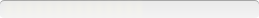GN Netcom A-S PC Suite
Version: 2
Note
Step 1) unzip package with "-unzipdir" parameter into x86 and x64 version msi, for example:JabraPcSuiteSetup.exe -unzipdir <path>
Step 2) deploy msi using msiexec, for example:
msiexec JabraPcSuite.msi /qb-
Setup Information:
Setup Type: unspecified
Deployment Method Used: unspecified
Deployment Difficulty:
unspecified
Platform(s): Windows
Note
Using this command you will get msi (JabraPcSuite.msi and JabraPcSuiteX64.msi):JabraPcSuiteSetup.exe -unzipDir <path>
Setup Information:
Setup Type: unspecified
Deployment Method Used: unspecified
Deployment Difficulty:
unspecified
Platform(s): Windows
Note
Package Overview:This package installs JabraPcSuite on the system and creates the required shortcuts in the Programs menu. This application has been packaged using Wise Package Studio.
This document includes installation instructions to aid the user in running the JabraPcSuite Installer.
Customizations to the application:
•Vendor provided JabraPcSuiteSetup.exe which is wrapped with the msi’s
•Extract the JabraPcSuiteSetup.exe using Universal Extractor tool to extract JabraPcSuiteX64.msi
•Edit the msi JabraPcSuiteX64.msi with the tool Orca and generate a new Transform JabraPcSuiteX64.mst
•While editing the mst make sure in the properties table you drop the Check for updates link which is the main source for checking the updates for this application. For reference please find the below screen shot.
•At the same time make sure you define the public properties such as ALLUSERS= 1, REBOOT = ReallySuppress, ROOTDRIVE = C:•Once you done with generating the transform, test the application by installing the application along with the transform using below command
%windir%\system32\Msiexec.exe /i JabraPcSuiteX64.msi TRANSFORMS= JabraPcSuiteX64.mst /qb!
•Edit wise template “App_Template.wse†file with Wise Package studio, update the template with the Installation script and compile.
•After compiling the .wse template, Execute InstW7_JabraPcSuite 2.5.6X64.EXE to install the application.
Setup Information:
Setup Type: unspecified
Deployment Method Used: unspecified
Deployment Difficulty:
unspecified
Platform(s): Windows
Note
Package Overview:This package installs JabraPcSuite on the system and creates the required shortcuts in the Programs menu. This application has been packaged using Wise Package Studio.
This document includes installation instructions to aid the user in running the JabraPcSuite Installer.
Customizations to the application:
â¢Vendor provided JabraPcSuiteSetup.exe which is wrapped with the msiâs
â¢Extract the JabraPcSuiteSetup.exe using Universal Extractor tool to extract JabraPcSuiteX64.msi
â¢Edit the msi JabraPcSuiteX64.msi with the tool Orca and generate a new Transform JabraPcSuiteX64.mst
â¢While editing the mst make sure in the properties table you drop the Check for updates link which is the main source for checking the updates for this application. For reference please find the below screen shot.
â¢At the same time make sure you define the public properties such as ALLUSERS= 1, REBOOT = ReallySuppress, ROOTDRIVE = C:â¢Once you done with generating the transform, test the application by installing the application along with the transform using below command
%windir%\system32\Msiexec.exe /i JabraPcSuiteX64.msi TRANSFORMS= JabraPcSuiteX64.mst /qb!
â¢Edit wise template âApp_Template.wseâ file with Wise Package studio, update the template with the Installation script and compile.
â¢After compiling the .wse template, Execute InstW7_JabraPcSuite 2.5.6X64.EXE to install the application.
Setup Information:
Setup Type: unspecified
Deployment Method Used: unspecified
Deployment Difficulty:
unspecified
Platform(s): Windows
Inventory Records (8)
View inventory records anonymously contributed by opt-in users of the K1000 Systems Management Appliance.