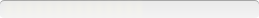Intuit QuickBooks Pro
Command Line
MSXML installation commandmsiexec /package "\\network path\msxml.msi" /quiet
QuickBooks Pro 2010 installation command
msiexec /package "\\network path\QuickBooks.msi" /t MULTIUSERINSTALL=1 QB_LICENSENUM=####-####-####-### QB_PRODUCTNUM=###-### /quiet /norestart
NOTE: Please read the notes.
Setup Information:
Setup Type: unspecified
Deployment Method Used: unspecified
Deployment Difficulty:
unspecified
Platform(s): Windows
Note
Deployment Environment: SCCM 2007r2Network Environment: ActiveDirectory
Windows Environment: Windows 7 x86 / x64
For deployment in a SCCM environment
Please point the source files to the root of the folder (even though the installer is in the QBooks folder). If you don't the installation will error out because it cannot find the ThirdParty and other folders in the root.
This is why the msiexec commands are using the full network path. I could not figure out how to specify the subfolder QBooks without the full network path.
Please create the following programs:
01. Create two programs an installation for MSXML and QuickBooks Pro. (Use the command lines above)
02. Have the MSXML install before QuickBooks Pro or you will get an error
Now here is the trick. I figured out that the error codes I was getting; were because of the qbregistration.dat file found under C:\PROGRAMDATA\COMMON FILES\INTUIT\QUICKBOOKS. If this file exists it will error out. To fix this delete the qbregistration.dat file and deployment / installation will occur normally.
I did modify the .msi tables using Orca, specifically within the Property category, but noticed that these modifications did not seem to affect installation. Using the command lines in the correct order and removing the qbregistration.dat file seems to have fixed the problem.
NOTE: The only way I could get QuickBooks Pro 2010 to install was to run it directly from our distribution points.
NOTE: There is an updated MSXML (http://www.microsoft.com/download/en/details.aspx?id=15697) this is what I am using per QuickBooks (http://support.quickbooks.intuit.com/support/Articles/SLN41019)
Setup Information:
Setup Type: unspecified
Deployment Method Used: unspecified
Deployment Difficulty:
unspecified
Platform(s): Windows
Inventory Records (12)
View inventory records anonymously contributed by opt-in users of the K1000 Systems Management Appliance.
Versions
QuickBooks Pro
Version
20.0.4013.807Comments
To repair this program, click on Change/Remove button.Uninstall String
msiexec.exe /I {06A9E630-DBA6-4D92-9DE7-A235AA6496C7} UNIQUE_NAME="pro" QBFULLNAME="QuickBooks Pro 2010" ADDREMOVE=1
3
ANSWERS
2
ANSWERED
2
ANSWERS