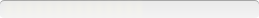Ivan Zahariev IZArc
Version: 3
Note
IZArc is the ultimate archive utility supports many archive formatsDownload here: http://www.izarc.org
This product uses "Inno Setup". Some of the switches common to this installer are as follows -
/SP- Disables the This will install... Do you wish to continue? prompt at the beginning of Setup.
/SILENT, /VERYSILENT - Instructs Setup to be silent or very silent. When Setup is silent the wizard and the background window are not displayed but the installation progress window is. When a setup is very silent this installation progress window is not displayed. Everything else is normal so for example error messages during installation are displayed and the startup prompt is (if you haven't disabled it with the '/SP-' command line option explained above). If a restart is necessary and the '/NORESTART' command isn't used (see below) and Setup is silent, it will display a Reboot now? messagebox. If it's very silent it will reboot without asking.
/NORESTART - Instructs Setup not to reboot even if it's necessary.
/LOADINF="filename" - Instructs Setup to load the settings from the specified file after having checked the command line. This file can be prepared using the '/SAVEINF=' command as explained below. Don't forget to use quotes if the filename contains spaces.
/SAVEINF="filename" - Instructs Setup to save installation settings to the specified file. Don't forget to use quotes if the filename contains spaces.
/DIR="x:\dirname" - Overrides the default directory name. A fully qualified pathname must be specified.
/GROUP="folder name" - Overrides the default folder name displayed on the Select Start Menu Folder wizard page.
Setup Information:
Setup Type: unspecified
Deployment Method Used: unspecified
Deployment Difficulty:
unspecified
Platform(s): Windows
Note
This way works for me:basics:
* windows xp
* installshield adminstudio
the way:
* make a clean install of xp and installshiel
* create a new project and work with snapshots
* create the first snap
* install izarc
* create the second snapshot
* check the snaped files, delete unwanted files and registry entrys
* build your msi package
enjoy this great free packer!
Setup Information:
Setup Type: unspecified
Deployment Method Used: unspecified
Deployment Difficulty:
unspecified
Platform(s): Windows
Note
Setting file associations for IZArc:@ECHO OFF
SETLOCAL
SET SC=HKLM\SOFTWARE\Classes
SET Extn=7Z A ACE ARC ARJ B64 BH BIN BZ2 BZA C2D CAB CDI CPIO DEB ENC GCA GZ GZA HA IMG ISO IZE JAR LHA LIB LZH MBF MDF MIM NRG PAK PDI PK3 RAR RPM TAR TAZ TBZ TGZ TZ UUE WAR XXE YZ1 Z ZIP ZOO
FOR %%j IN (%Extn%) DO (
REG ADD %SC%\.%%j /VE /D "IZArc%%j" /F
REG ADD %SC%\IZArc%%j /VE /D "IZArc %%j Archive" /F
REG ADD %SC%\IZArc%%j\DefaultIcon /VE /D "\"%PROGRAMFILES%\IZArc\Icons\%%j.ico\"" /F
REG ADD %SC%\IZArc%%j\shell\open\command /VE /D "\"%PROGRAMFILES%\IZArc\IZArc.exe\" \"%%1\"" /F
)
ENDLOCAL
EXIT
Setup Information:
Setup Type: unspecified
Deployment Method Used: unspecified
Deployment Difficulty:
unspecified
Platform(s): Windows
Command Line
For unattend and silent installation:IZArc4.1.6.exe /VERYSILENT /NORESTART /Language="English" /ArcTypes=ALL
If you like Spanish for example: /Language="Spanish"
Setup Information:
Setup Type: unspecified
Deployment Method Used: unspecified
Deployment Difficulty:
unspecified
Platform(s): Windows
Note
The /SAVEINF="myinf" Function does not work for language.If you want to set your Language just install with /SP /VERYSILENT, batch delete the english.lng in C:\Programs\IZArc\Languages and then batch rename your language in english.lng
Setup Information:
Setup Type: unspecified
Deployment Method Used: unspecified
Deployment Difficulty:
unspecified
Platform(s): Windows
Command Line
Using Landesk for unattended install this worked/SILENT /NOCANDY
Setup Information:
Setup Type: unspecified
Deployment Method Used: unspecified
Deployment Difficulty:
unspecified
Platform(s): Windows
Note
Setup with
- Silent Option (no dialogs, but process bar)
- NoCandy (have a look at Opencandy http://www.opencandy.com/privacy-policy/ )
- Language German and
- Selected Archive Types: 7z,a,ace,arc,arj,b64,bh,bz2,bza,cab,cpio,deb,enc,gca,gz,gza,ha,ize,lha,lib,lzh,mbf,nim,pak,pk3,rar,rpm,tar,taz,tbz,tgz,tz,uue
IZArc4.1.6.exe /SILENT /NOCANDY /Language="German" /ArcTypes="7z,a,ace,arc,arj,b64,bh,bz2,bza,cab,cpio,deb,enc,gca,gz,gza,ha,ize,lha,lib,lzh,mbf,nim,pak,pk3,rar,rpm,tar,taz,tbz,tgz,tz,uue"
Setup Information:
Setup Type: unspecified
Deployment Method Used: unspecified
Deployment Difficulty:
unspecified
Platform(s): Windows
Inventory Records (8)
View inventory records anonymously contributed by opt-in users of the K1000 Systems Management Appliance.