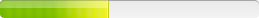Juniper Networks Junos Pulse
Version: 5
Note
Take note of the remark on the installation instructions page from Juniper which states
For a Windows installation (.msi) that uses an automated distribution mechanism and where the users do not have administrator privileges, you should ensure that the installation is run in the proper context, typically the USER context. To install in USER context, first advertise the .msi while in the SYSTEM context. For example, to advertise the 64-bit Windows installation to all users, use the following msiexec command:
msiexec /jm \JunosPulse.x64.msi
Setup Information:
Setup Type: Windows Installer (MSI)
Deployment Method Used: Windows Installer Command Line (No MST)
Deployment Difficulty:
Average
Platform(s): Windows
Command Line
Deployment of Pulse is pretty straightforward.1) Download an Installer Configuration from your appliance.
2) Download the Pulse MSI from your appliance
3) run the install from the command line following Junipers syntax to specify the config file (CONFIGFILE=) and the components (ADDLOCAL=) to install (See the Juniper Pulse documentation for full options.)
EXAMPLE:
msiexec /i JunosPulse.x64.msi CONFIGFILE=<full path to file>\<configfile>.jnprpreconfig ADDLOCAL=PulseSA /qb
NOTE:
You MUST specify the full path to the config file. This can be a network share.
When deploying with the K1000 or K2000 I copied the msi and config file to the C:\ and executed and referenced from there.
EXAMPLE: (this is also uninstalling previous versions first)
md c:\pulse
copy JunosPulse.x64.msi c:\pulse /Y
copy ballet.jnprpreconfig c:\pulse /Y
"C:\Program Files\Juniper Networks\Junos Pulse\PulseUninstall.exe" /silent=1 _?=C:\Program Files\Juniper Networks\Junos Pulse
"C:\Program Files (x86)\Juniper Networks\Junos Pulse\PulseUninstall.exe" /silent=1 _?=C:\Program Files (x86)\Juniper Networks\Junos Pulse
msiexec /qb /i c:\pulse\JunosPulse.x64.msi ADDLOCAL=PulseSA,SAHostChecker CONFIGFILE=c:\pulse\ballet.jnprpreconfig
Setup Information:
Setup Type: Windows Installer (MSI)
Deployment Method Used: Vendor Provided Command Line (switch driven)
Deployment Difficulty:
Somewhat Easy
Platform(s): Windows
Command Line
How to uninstall Junos Pulse by using a script via the command lineThe script should contain the exact command line shown below. It will silently uninstall the client and all components associated with it.
Do not use any quotes with the parameters; they are not required and will cause problems, if included."C:\Program Files\Juniper Networks\Junos Pulse\PulseUninstall.exe" /silent=1 _?=C:\Program Files\Juniper Networks\Junos Pulse
(Straight from the Juniper Knowledge Base)
Setup Information:
Setup Type: Legacy Setup with command line support
Deployment Method Used: Vendor Provided Command Line (switch driven)
Deployment Difficulty:
Very Easy
Platform(s): Windows
Inventory Records (1)
View inventory records anonymously contributed by opt-in users of the K1000 Systems Management Appliance.
2
ANSWERS
0
ANSWERS