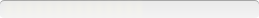Microsoft Visio 2000
Version: 6
Note
Keep in mind that the repository.msi is not required as a prerequisite for the standard edition of Visio
Setup Information:
Setup Type: unspecified
Deployment Method Used: unspecified
Deployment Difficulty:
unspecified
Platform(s): Windows
Note
You can use the Office 2000 Custom Installation Wizard to create a transform that does work with installing the later versions of Visio 2000. It will give an error message, but it still works.The command line is as usual:
msiexec /i vis2000.msi TRANSFORMS=visio2000.MST /qb
It is also necessary to install a set of support files for Visio 2000 to work correctly. Although the documentation states that if Visio is being install on a W2K machine with Office 2000 SR1 then only the Visual Studio redistributable, spcore.msi, is required I have found in practice that in many instances Visual Basic for Applications, vba.msi and the Microsoft Repository, repository.msi also need to be installed.
Usually these three extra installations would be taken care of by the normal setup routine, but as Visio is being installed using Windows Installer, it is necessary to run these before an attempt is made to install Visio.
The command lines are as follows:
spcore:
msiexec /i spcore.msi /qb REBOOT=S
vba:
msiexec /i vba6.msi /qb
repository:
msiexec /i repository.msi /qb
Also if these were being installed by the setup routine at least one reboot would be necessary, but I have also found that this is not the case.
In practice I have deployed Visio 2000 using SMS with separate packages for each of the four programs mentioned and I have just chained them all together with no problems.
Setup Information:
Setup Type: unspecified
Deployment Method Used: unspecified
Deployment Difficulty:
unspecified
Platform(s): Windows
Note
With Visio 2000, you will have to take care of Office 2000 or Frontpage 2000. If you run Visio 2k before those applications, Visio will not start. It will just jam at the Windows installer window. To solve it, you will have to start those applications before running Visio 2k.
Setup Information:
Setup Type: unspecified
Deployment Method Used: unspecified
Deployment Difficulty:
unspecified
Platform(s): Windows
Command Line
Another way to install Visio 2010 (Like other 2007 and 2010 suites & applications)setup.exe /adminfile customer.msp
Setup Information:
Setup Type: unspecified
Deployment Method Used: unspecified
Deployment Difficulty:
unspecified
Platform(s): Windows
Inventory Records (1)
View inventory records anonymously contributed by opt-in users of the K1000 Systems Management Appliance.