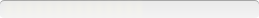RightNow Smart Client
Version: 8
Command Line
I'm working on RightNow Smart Client at the moment and I was supplied this command line for populating additional URL and DBNAMES. <InstallDir>RightNow.SiteInstaller.exe /quiet /passive /i CGIURL=http://your.web.page.url DBNAME=your_dbname
For my install the site installer exe is located here (by default): C:\Program Files\RightNow Technologies\RightNow Smart Client\8.3.5
My current MSI has two public properties named CGIURL and DBNAME which I set to our estate's first entries. I also added two Custom Actions to populate our other two entries. The only problem here was that the above exe also spawns the PDFPrinter installer afterwards which was giving errors. It appears that I may have to insert an additional two CAs, one prior to and then one inbetween those CGIURL/DBNAME CAs to uninstall the PDFPrinter. The command to uninstall the printer is:
"C:\Program Files\InstallShield Installation Information\RightNow Technologies PDF Driver\Pdf.Install.exe" /u
Setup Information:
Setup Type: unspecified
Deployment Method Used: unspecified
Deployment Difficulty:
unspecified
Platform(s): Windows
Note
With the supplied site URLs we were getting an error message when launching one if them. It turned out that if we changed the sequence of the URLs being installed everything worked fine. If you have multiple site URLs and one doesn't work but others do it may be worthwhile changing the install order for each one until you (hopefully) find a combination that works.
Setup Information:
Setup Type: unspecified
Deployment Method Used: unspecified
Deployment Difficulty:
unspecified
Platform(s): Windows
Note
I also had an error during install which was resolved by adding the following entry to the Property Table:Property: NOPING
Value: TRUE
Note: this can also be passed via the command line.
Setup Information:
Setup Type: unspecified
Deployment Method Used: unspecified
Deployment Difficulty:
unspecified
Platform(s): Windows
Inventory Records (1)
View inventory records anonymously contributed by opt-in users of the K1000 Systems Management Appliance.