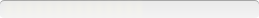Symantec Endpoint Protection Small Business Edition
Version: 12
Command Line
From the SEP 11.x page - also work for SEP SBE (12.x)Here are the sample command line options for SEP:
To install unattended without a reboot and a log generated with the name "log.txt":
setup /s /v"/l*v log.txt /qn RUNLIVEUPDATE=0 REBOOT=REALLYSUPPRESS"
To silently remove email tools from a SEP client:
setup.exe /s /V"REMOVE=EMailTools /qn"
To silently remove the Firewall from a SEP client:
MsiExec.exe /I {product GUID from registry} /qn REMOVE="Firewall"
To silently add the Firewall to a SEP client:
MsiExec.exe /I{product GUID from registry} /qn ADDLOCAL="Firewall"
Also something to note is that the installation package can be actually configured from the Client Install Settings (it doesn't come with much beyond the default by well, default). But you can setup a silent installer, that doesn't update upon installation; thus reducing command line interaction, and your troubleshooting of it if you're testing deployments.
Setup Information:
Setup Type: unspecified
Deployment Method Used: unspecified
Deployment Difficulty:
unspecified
Platform(s): Windows
Note
I had trouble getting SEP 12.1.4013.4013 to install completely silent. I would get through the install for the most part silently but at the end I had a dialog box pop-up. The dialog box asked me to restart in X minutes or remind me later. I finally managed to get rid of all dialog boxes and any indication that SEP was installing. I did the following:1) Grabbed the SEP Client Deployment folder from SEPM server. I selected the create Package method versus the EXE
2) I Modified the setAid config file. I changed this file from read only to modify so I could add my changes.
3) I added the sep64.msi to MDT as an Application
4) I used the following command line switch: msiexec /passive /norestart /i "sep64.msi" /q
5) I updated my Deployment Share
6) Deployed to a test VM Win7 x64 machine
The following lists what I changed in my setAid config file. I'm not sure that all changes I made were necessary but it gave me the result I wanted:
; User configureable options
[CUSTOM_SMC_CONFIG]
InstallNewInstanceOnly=0
InstallUserInterfaceLevel=s
KeepPreviousSetting=1
InstallationLogDir=c:\sep\install
DestinationDirectory=c:\sep\install
LaunchIt=0
AddProgramIntoStartMenu=1
OptOutRepSubmission=1
UIRebootMode=0
RebootSchedule=none
AutoReboot=false
RebootRandomize=false
RebootPromptMessage=The Symantec Endpoint Protection installation requires this computer to restart.
SnoozeInterval=
RebootDisplayTimeout=
RebootMethod=
RebootMinutes=
Countdown=
RebootDay=
RebootRandomizeHours=
PromptType=
RebootMaxSnoozeCount=
RebootPromptUser=false
HardReboot=false
[LU_CONFIG]
I've tested deployment to Windows 7 x64 Deployed using MDT 2013.
Brian Cerveny
Setup Information:
Setup Type: Windows Installer (MSI)
Deployment Method Used: Vendor Provided Command Line (answer file driven)
Deployment Difficulty:
unspecified
Platform(s): Windows
Inventory Records (3)
View inventory records anonymously contributed by opt-in users of the K1000 Systems Management Appliance.
Versions