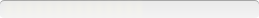Winzip Winzip
Command Line
I have created an .mst file and you can deploy it as follows to ensure that none of the extra features are installed:start /w msiexec /i winzip16-32.msi TRANSFORMS=winzip.mst INSTALLCMD="/noqp /noc4u /notip /nopredefinedjobs /autoinstall" INSTALLSCANNER=0 INST_ZIPSEND=0 INST_ZIPSHARE=0 INSTALLGADGET=0 INSTALLTHEMES=0 NOINTERNALEMAILER=1 USAGECOLLECTLOCK=1 DEFCOMPICK=Legacy ACCEPT=YES ALLUSERS=2 REBOOT=ReallySuppress /qn /Liv %TEMP%\Install_WinZip16.log
The value for the RUNWINZIP property is "0" by default and its usage has not changed. However, there is a glitch in the WinZip 16.0.9686 MSI file causing a need to have the INSTALLCMD switches be in a precise order (the order they are presented at http://kb.winzip.com/kb/entry/11/#various). If you don't have the switches in that order, WinZip will launch at the end of the installation.
Setup Information:
Setup Type: unspecified
Deployment Method Used: unspecified
Deployment Difficulty:
unspecified
Platform(s): Windows
Command Line
msiexec.exe /i installer.msi /qn ADDDESKTOPICON=1 ADDSTARTMENU=1 INSTALLCMD="/noc4u /notip /autoinstall"This will install WinZip silently on a network. It will add an icon to the start menu and desktop. Also gets rid of all the start up questions.
To install with the key silently download Orca to edit the msi.
Under Property change ADD_WZMUL=1 and add a line USER_WZMUL_LOCATION \\server (where the key is)\folder\wzmul
After saving the new .msi this command msiexec.exe /i installer.msi /qn ADDDESKTOPICON=1 ADDSTARTMENU=1 ADD_WZMUL=1 INSTALLCMD="/noc4u /notip /autoinstall" will install the app with the wzmul key.
Setup Information:
Setup Type: unspecified
Deployment Method Used: unspecified
Deployment Difficulty:
unspecified
Platform(s): Windows
Command Line
Silent uninstall of 16.0.9661:start /wait MsiExec.exe /X{CD95F661-A5C4-44F5-A6AA-ECDD91C240C6} SHOW_WEBPAGE=0 REBOOT="ReallySuppress" /qn /Liv %TEMP%\Uninstall_WinZip.log
Silent uninstall of 16.0.9686:
start /wait MsiExec.exe /X{CD95F661-A5C4-44F5-A6AA-ECDD91C240C8} SHOW_WEBPAGE=0 REBOOT="ReallySuppress" /qn /Liv %TEMP%\Uninstall_WinZip.log
Silent uninstall of 16.0.9691:
start /wait MsiExec.exe /X{CD95F661-A5C4-44F5-A6AA-ECDD91C240CA} SHOW_WEBPAGE=0 REBOOT="ReallySuppress" /qn /Liv %TEMP%\Uninstall_WinZip.log
Silent uninstall of 16.0.9715:
start /wait MsiExec.exe /X{CD95F661-A5C4-44F5-A6AA-ECDD91C240CC} SHOW_WEBPAGE=0 REBOOT="ReallySuppress" /qn /Liv %TEMP%\Uninstall_WinZip.log
Setup Information:
Setup Type: unspecified
Deployment Method Used: unspecified
Deployment Difficulty:
unspecified
Platform(s): Windows
Note
There is a bug in the WinZip installer present from at least version 15 up to and including 16.0.9691 that can prevent a silent uninstallation due to Windows Installer crashing.This was fixed in build number 16.0.9715, released around January 11, 2012.
Setup Information:
Setup Type: unspecified
Deployment Method Used: unspecified
Deployment Difficulty:
unspecified
Platform(s): Windows
Inventory Records (4)
View inventory records anonymously contributed by opt-in users of the K1000 Systems Management Appliance.
2
ANSWERS
0
ANSWERS
3
ANSWERS
3
ANSWERS
2
ANSWERS