Microsoft has recently released FREE MICROSOFT EBOOK GIVEAWAY extravaganza! And this time MORE FREE EBOOKS. If you are people like me want to download all pdf documents in one shot go
Here you have PowerShell script which will download all the pdf files (246) in a desktop folder.
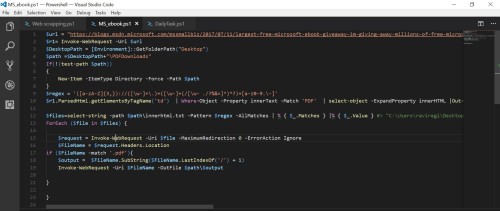
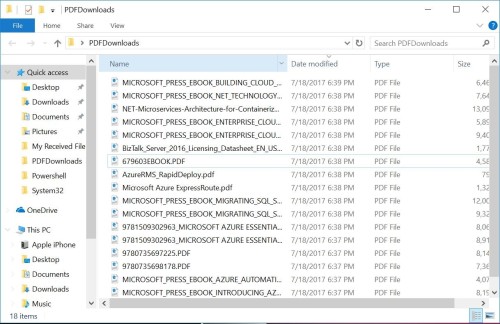
Here is the script
$url = "https://blogs.msdn.microsoft.com/mssmallbiz/2017/07/11/largest-free-microsoft-ebook-giveaway-im-giving-away-millions-of-free-microsoft-ebooks-again-including-windows-10-office-365-office-2016-power-bi-azure-windows-8-1-office-2013-sharepo/"
$r1= Invoke-WebRequest -Uri $url
$DesktopPath = [Environment]::GetFolderPath("Desktop")
$path =$DesktopPath+"\PDFDownloads"
If(!(test-path $path))
{
New-Item -ItemType Directory -Force -Path $path
}
$regex = '([a-zA-Z]{3,})://([\w-]+\.)+([\w-]+(/[\w- ./?%&=]*)*?)+[a-z0-9.\-]'
$r1.ParsedHtml.getElementsByTagName('td') | Where-Object -Property innerText -Match 'PDF' | select-object -ExpandProperty innerHTML |Out-File $path\innerhtml.txt
$files=select-string -path $path\innerhtml.txt -Pattern $regex -AllMatches | % { $_.Matches } |% { $_.Value }
ForEach ($file in $files) {
$request = Invoke-WebRequest -Uri $file -MaximumRedirection 0 -ErrorAction Ignore
$FileName = $request.Headers.Location
if ($FileName -match '.pdf'){
$output = $FileName.SubString($FileName.LastIndexOf('/') + 1)
Invoke-WebRequest -Uri $FileName -OutFile $path\$output
}
}
If (Test-Path $path\innerhtml.txt){
Remove-Item $path\innerhtml.txt
}

Comments