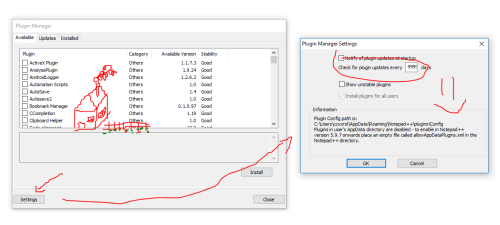Deploying notepad++ wih plugin updates disabled
Hi, my goal is to deploy notepad++ with with auto-updater disabled and also disable notifications regarding plugin updates.
I createad a script that first installs notepad++ with its installer and after installation has been done my script copies config.model.xml to C:\Program Files (x86)\Notepad++. Config.model.xml is configured with line below which correctly disables "Enable Notepad++ auto-updater"
<GUIConfig name="noUpdate">yes</GUIConfig>
My only problem left now is that I don´t know how to disable message saying that pluginupdates are available, how do I disable updates of plugins?. I know it is possible to rename folder plugins in C:\Program Files (x86)\Notepad++\plugins but there must be a better solution to disable updates of plugins.
I know that there is a minimalist package but I don´t want to use that one.
Thanks in advance!.
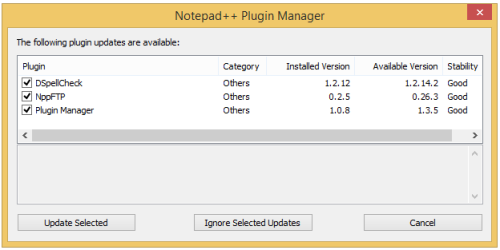
-
Answered - outdoor 7 years ago
Answers (4)
Top Answer