How to increase the size of Virtual Box Hardisk
I have a windows server 2012 R2 OS, installed in Virtual Box.
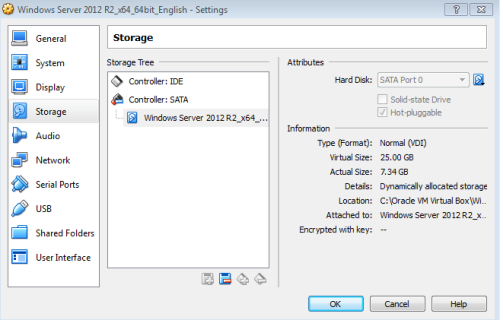
The size limit of the hardisk is only 25 gb.
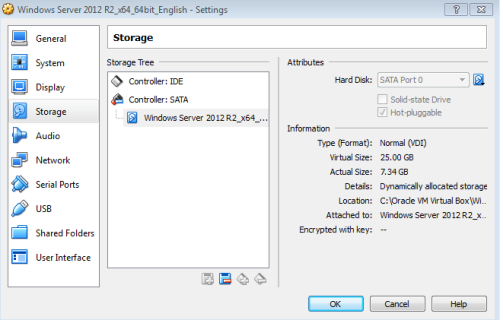
Is there anyway to increase the size of it.
If I add another hard disk partition using Plus option the image, I can add a new logical disk only but not able to add the increased size to the same partition in the OS.
Can anyone suggest me on this.
1 Comment
[ + ] Show comment
-
Windows 2012 server is too old, but it works very good - tmyusuf 7 years ago
Answers (2)
Answer Summary:
Please log in to answer
Posted by:
anonymous_9363
7 years ago
You have to use a command line tool. Have a go with one of these new-fangled search engines. They're becoming quite the thing, you know.
Comments:
-
I have checked the command line tool provided by Oracle VirtualBox, there we have options to start/stop a VM or create/revert to a snapshot and many other options.
But from command line also, I didn't find option to do this, - ur00361883 7 years ago
Posted by:
anonymous_9363
7 years ago
Top Answer
You made me do this!
Comments:
-
Thank you.
http://www.howtogeek.com/124622/how-to-enlarge-a-virtual-machines-disk-in-virtualbox-or-vmware/
is working - ur00361883 7 years ago-
Can you mark your question as answered please to help others who search on this topic? - dunnpy 7 years ago

