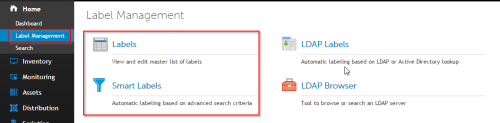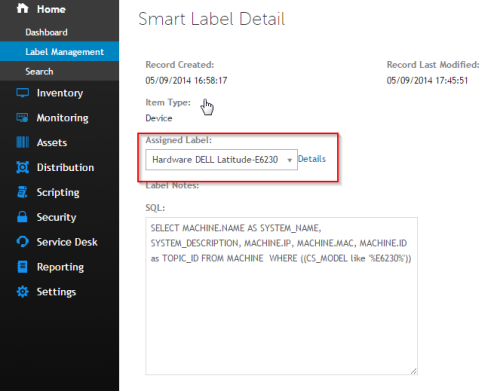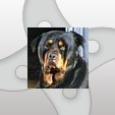Kace Smart Tags not working?
Afternoon
As a newbie here and with Kace I hope someone can point me in the right direction.
I have a Smart Label simply to find my computer by its name, this works in the test and I am able to save and review the label however I cannot use this label in the inventory as a filter!
What's up with that?! Another smart label I use is based on the agent version and that works as a filter!
Grrr.
Many thanks in advance.
Answers (5)
Top Answer
Comments:
-
Then one would need a new product IMO. Thats the whole point of having this system is the labels and making it complicated. Otherwise we would just use WSUS. - lama01 5 years ago
I know this is a few years old but I've found KACE even today, if you mess with the labels too much they seem to corrupt and not work as they should. Meaning you might have to delete the label and start over. This may not be the solution to this exact problem but anyone looking for a solution where for some reason computers are / arent filtered when they should be, you might have to recreate the filter. I actually figured this out on my own with KACE on the phone insisting my query was wrong.