Mac Netboot K2000 v3.5.80613
K2000 v3.5.80613/OS 10.8
I created a OSX Netboot Environment using 10.8 upgrade from a thumb drive and media manager. I am on the same subnet as the KBOX and can select KBOX as the Startup Disk, however the machine never boots to KBOX. Netboot server is enabled on the KBOX There is also an older netboot 10.5 available on KBOX as well. I am looking for suggestions on how to make it successfully boot to KBOX.
-
Have you changed your default Netboot Environment to be your newly uploaded Netboot? This setting would be under Settings and Maintenance -> General Settings. - andrew_lubchansky 10 years ago
Answers (3)
hold the option key during boot, is the server visible in the list?
also under control panel make sure these settings are set on both pages
under general settings
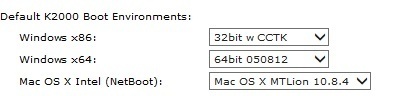
under network
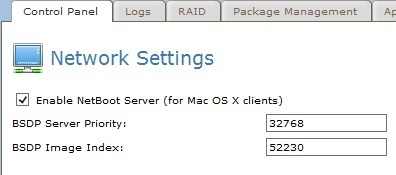
Comments:
-
1. the KBOX server is not visible during Option boot, it is only visible and selectable in Startup Disk. 2. I updated the settings to use 10.8, NetBoot has always been enabled. 3. Changed Startup Disk to KBOX and eventually just times out and reverts to Mac user login screen - mlathrop 10 years ago
-
Your netboot upload may not be valid.
What os version is the on mac you used to download the app file with (was it 10.7.x or 10.8.x). If it was 10.8.x you only got an update file not the entire OS, the machine you download the app with must be lower then 10.8.0. also if you switch back to the 10.5 boot on the kbox does the server show under the startup list using the option key boot. - SMal.tmcc 10 years ago
-
I switched back to 10.5, however same condition, no KBOX during Option Startup, only visible in Startup Disk - still times out to Mac user login - mlathrop 10 years ago
-
Try being on the same switch as the kbox to eliminate the network being the problem, if it still does not show I would open a ticket, may be something not working with the netboot advertising on the server - SMal.tmcc 10 years ago
Patch up a Mac to 10.8.4 and use the Mountain Lion installer from the App Store as your source media. Then set that as your default environment, put the Mac on the same subnet as the K2000, and netboot over ethernet (do not attempt over WiFi).
Comments:
-
This is what I have done. I patched the Mac directly to the KBOX using a dumb switch as a crossover, I still cannot boot to KBOX using either 10.8 KBE or 10.5 KBE (created by Kace in Quick Start training long ago) - mlathrop 10 years ago



