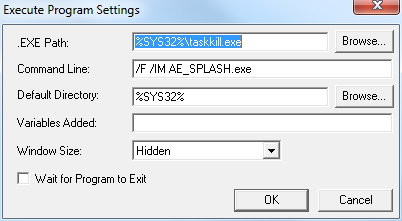Suppressing command prompt
I am working on an application that has to be installed by running an exe.This exe runs with a command prompt display.As I do not have much hands on in SCCM, is there any way we can suppress this cmd window while pushing the software so that while installation it is not visible to the users.Thanks.
-
just one more thing to add, I am creating a vb script to run this exe and will be passing .vbs file in program command in SCCM - deepali 10 years ago
Answers (4)
wrap your exe with a batch file which is running cmd /c YOURFILE
You may also use other cmdhide tools like cmdhide from KACE you can find in the K2000 tools folder.
other possibilities depending on your exe.
Comments:
-
Thanks....will try that :) - deepali 10 years ago
I've only used these in Kace, but they should also work with SCCM.
Bat to EXE
http://www.f2ko.de/programs.php?pid=b2e
Vbs to EXE
http://www.f2ko.de/programs.php?lang=en&pid=v2e
Comments:
-
There are a lot of installers.. but for every installer you can find a silent parameter: Check this link:
http://unattended.sourceforge.net/installers.php
There you can find all silent switches ;)
Have fun - tecrumors 10 years ago