ThinApp Problems with ImageNow Desktop Client 7.1.5
Hello Folks,
Has anyone successfully attempted to thinapp Perceptive Imagenow 7.1.5 client?
When i capture the application on Windows 7 64 & 32 machines (Using thinapp 4.7.3/5.0/5.1/5.2) and attempt to run it on Win7x64 / Win7(x86) VM. The build was successful without any errors /warnings. I am getting an error msg while launching the application(Please have a look at screenshot).
Missing Import
c:\Windows\SysWOW64\UCRTBASE.DLL->KERNELBASE:cREATEProcessA
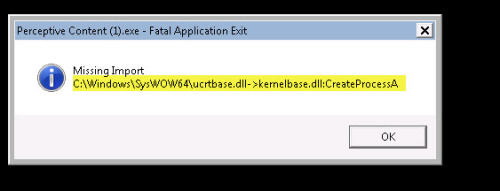
I tried all possible way to resolve the issue, but it didn't give any results.
Possible ways like: import the .dll file and register the dll file ,etc.
Please let me know your thoughts on that.
Great appreciate for your time in advance..
Answers (2)
just to be on the safe side... do you:
1. Have any anti-virus running on the system
2. Have any anti-spyware or bitlocker (or similar) running on your system?
3. Did you try a dirty build and run?
1 & 2 can cause problems ( I had problems when Digital Guardian Security was running on the client).
You could also try adding this (ExternalDLLs=kernelbase.dll;kernel32.dll) to the ini file, or have a look on the ThinApp KB page for side-by-side errors and handling.
You should always do the point 3 as this will give you a good idea if the app will run virtualised at all. Personally I like ThinApp (over App-V) as it is much simpler to get "difficult" apps running without having to jump through hoops, unfortunately it is not always kept up to date...
Have you had a look to see what ProcMon is doing? Remember you can always set the "ProcessExternalNameBehavior" option to help trouble-shooting.
Cheers
Phil


