While launching the "Mindmanager2012" shortcut getting error?
I am working for the application "Mindjet MindMnager2012",while extracting the .exe i got an msi with dependencies VC++2005,VC++2008,While launching the shortcut "mindmanager" it is giving the following error,sometimes shortcut is working 5n, when i launch the shortcut 3 to 4 times i am getting this error,i've tried with compatibility mode(shim) also,in XP shortcut is working 5n. Can anybody know how to resove this?
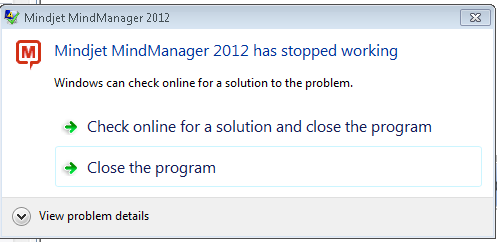
Answers (1)
Mindmanager provides support software and documentation for your challenge:
https://community.mindjet.com/mindjet/topics/silent_install_of_mindjet_mindmanager_2012_with_licence
The best guess why it's not working with you is that the .exe from the vendor setup does more the just a check for pre-requirements and then start the msi. But I would skip doing trial and error and go with the vendor solution.


ProcMon...ProcMon...ProcMon... - anonymous_9363 10 years ago
you can download it from: http://technet.microsoft.com/en-us/sysinternals/bb896645.aspx - anonymous_89761 10 years ago