System error 1231 for AUSU 704A
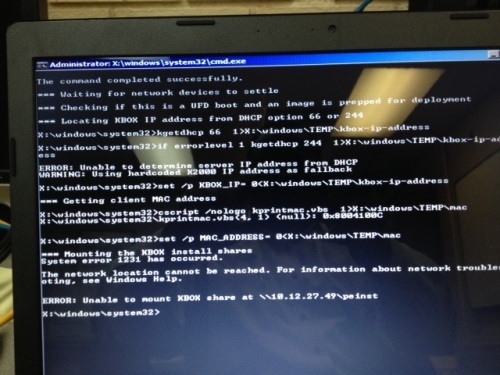
Not getting IP address
0 Comments
[ + ] Show comments
Answers (1)
Please log in to answer
Posted by:
SMal.tmcc
10 years ago
you need to add the Athros LAN Drivers to kbe drivers store and recomplie a new kbe that includes them
Comments:
-
you can download the nic drivers from Asus and place them in the driver area manually and then use the media manager to create a new KBE, test and if it works set that as your default boot env in kace.
http://support.asus.com/download.aspx?SLanguage=en&m=R704A&os=8
for 64 bit create a sub dir under here named something like custom and create sub dirs under that to keep the drivers in, add in a separate area so you know your files from the dell files downloaded.
\\ikbox\drivers\kbe_windows_x64
my dir for atheos drivers looks like:
\\ikbox\drivers\kbe_windows_x64\tmcc\atheos
\\ikbox\drivers\kbe_windows_x64\tmcc\atheos2 - SMal.tmcc 10 years ago-
download from ASUS driver and then on my kbox I created:
1. drivers\kbe_windows_x64\atheos -- place driver inside
2. recache all drivers
3. created another KBE boot environment
getting the same errors - ISTC 10 years ago


